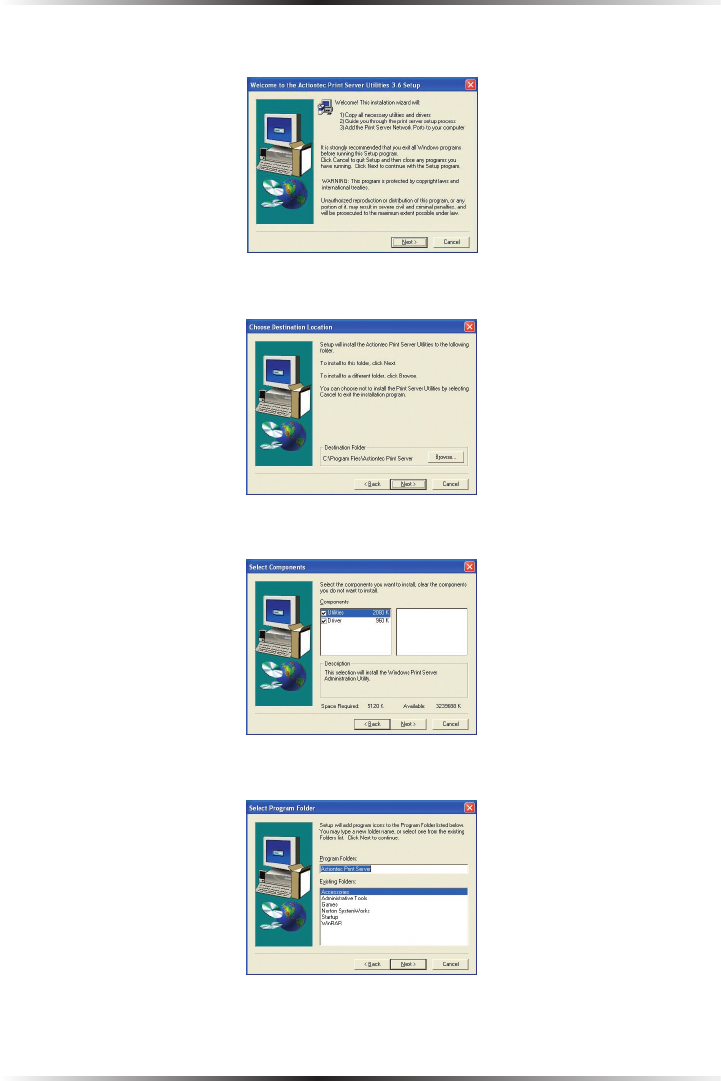
8
Actiontec 54 Mbps Wireless Multiport Print Server User Manual
9
Chapter 2 Setting Up the Print Server
2. The “Welcome to the Actiontec Print Server” window appears. Click Next.
3. The “Choose Destination Location” window appears. Click Next.
4. The “Select Components” window appears. Click Next.
5. The “Select Program Folder” window appears. Click Next.


















