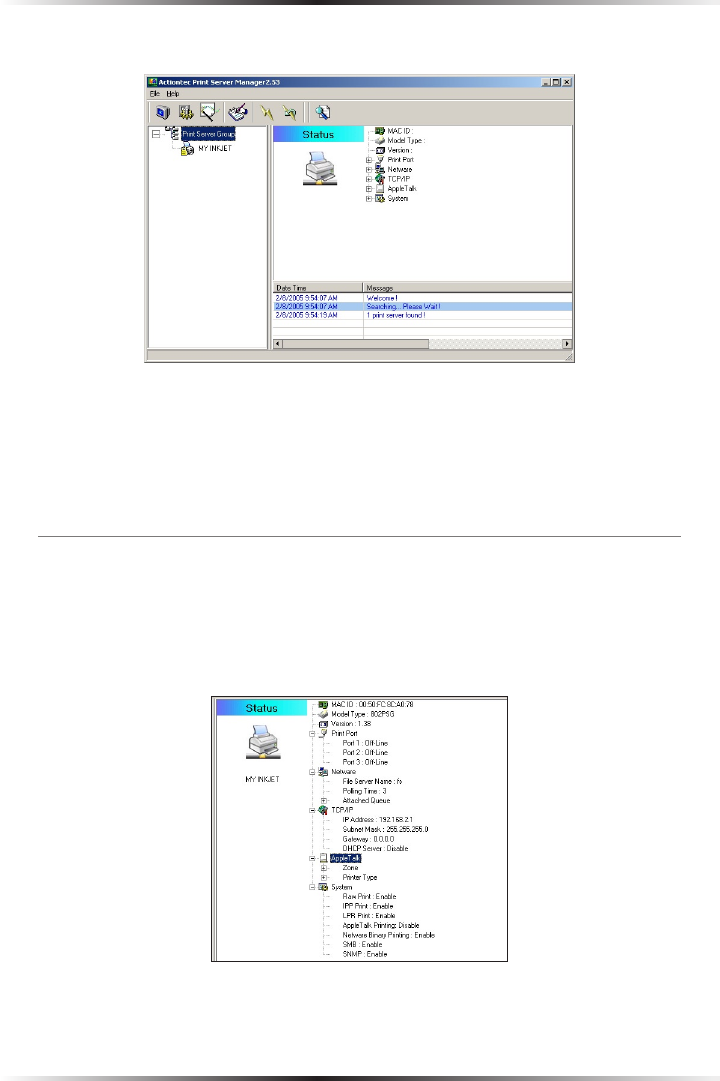
18
Actiontec 54 Mbps Wireless Multiport Print Server User Manual
19
Chapter 3 Using the Print Server Manager
Doing so will generate the “Print Server Manager” window, as shown below.
In the left pane of the window is a graphical representation of the Print Server
and the printers connected to it. At the bottom of the screen is an event monitor,
which lists any actions performed while using the Print Server Manager. There are
a series of icons in the tool bar across the top of the window: Status, Setup, Wizard,
Report, Refresh, Reboot, and Search.
Status
To check the status of the Print Server, highlight it in the left pane, then click
Status. This generates the “Status” screen in upper right pane of the Print Server
Manager window, which displays information about the Print Server. None of
these settings can be changed from here.


















