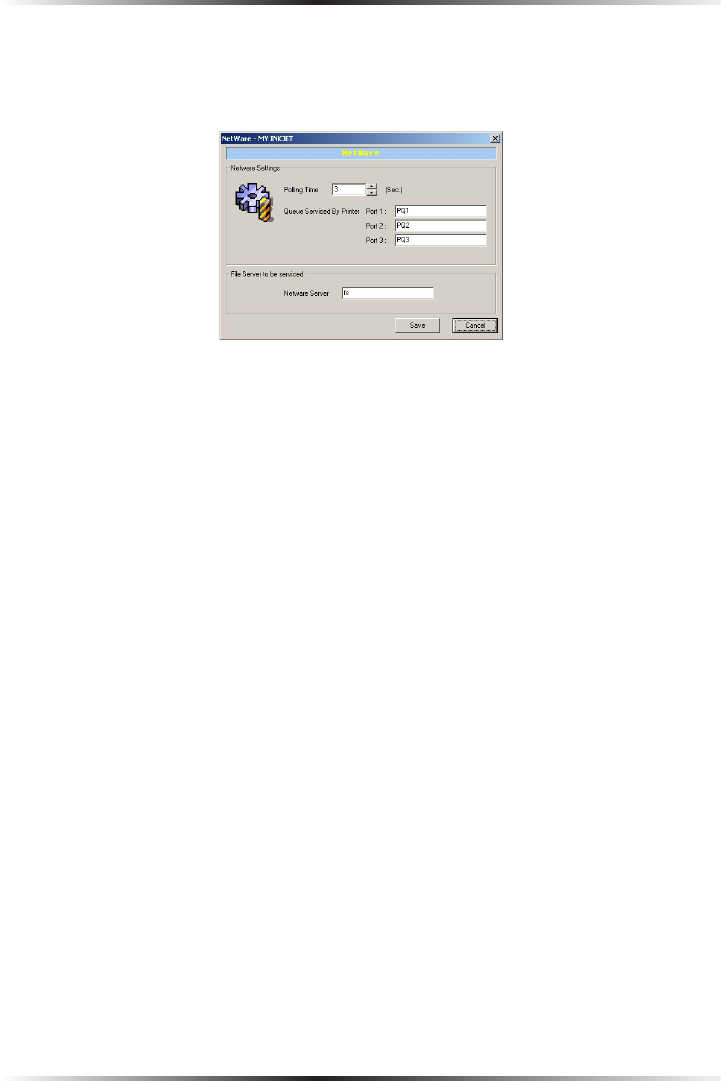
22
Actiontec 54 Mbps Wireless Multiport Print Server User Manual
23
Chapter 3 Using the Print Server Manager
Netware
Double-clicking the “Netware” icon in the Setup screen generates the “Netware”
window.
Polling Time
Enter the Print Server’s polling time here. Polling time is the time the Print
Server waits before printing jobs on the Netware server.
Queue Serviced by Printer
Enter the name of the Netware printer queue here. This queue keep all printing
jobs waiting on the Netware server.
Netware Server
If applicable, enter the Netware server here. This file server provides the printer
queues.
Save/Cancel
After making changes in the Netware window, click Save to save them. Click
Cancel to discard any changes made.


















