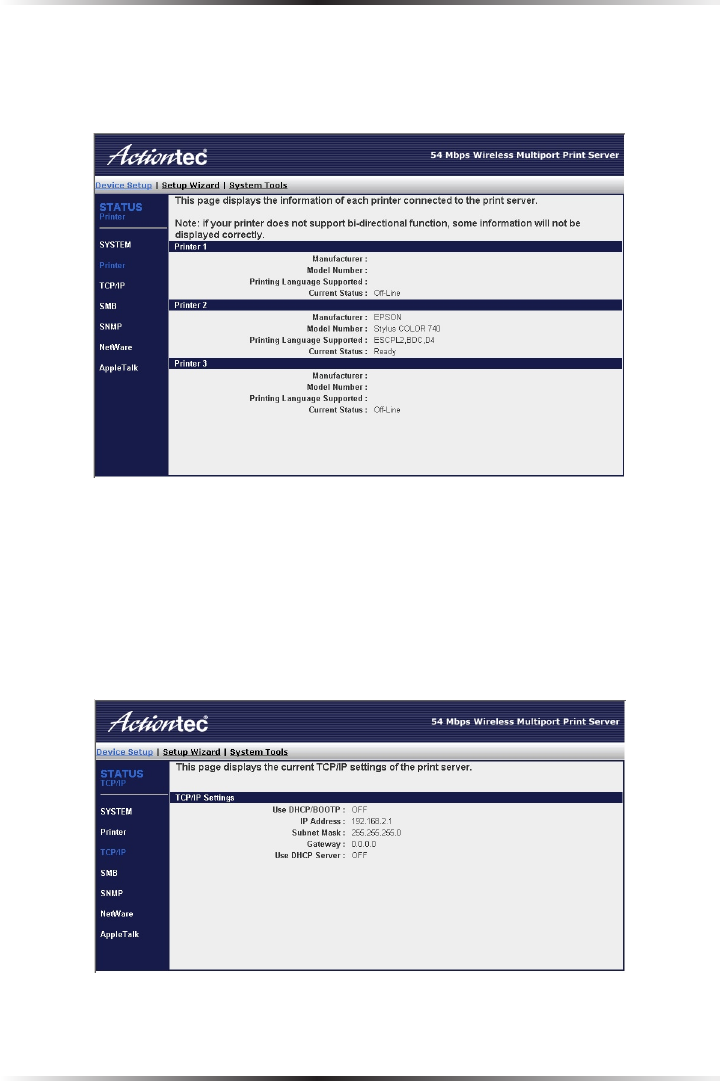
40
Actiontec 54 Mbps Wireless Multiport Print Server User Manual
41
Chapter 4 Using the Web Administrator
Printer
Selecting “Printer” in the Device Setup screen generates the “Printer” screen, which
displays information about the printers connected to the Print Server.
For each printer connected to the Print Server, its manufacturer, model number,
supported printing languages, and current status is displayed.
TCP/IP
Selecting “TCP/IP” in the Device Setup screen generates the “TCP/IP” screen, which
displays information about the Print Server’s TCP/IP connection.
The screen displays the state of the Print Server’s DHCP/BOOTP and DHCP Server
connection, as well as its IP, subnet mask, and gateway addresses.


















