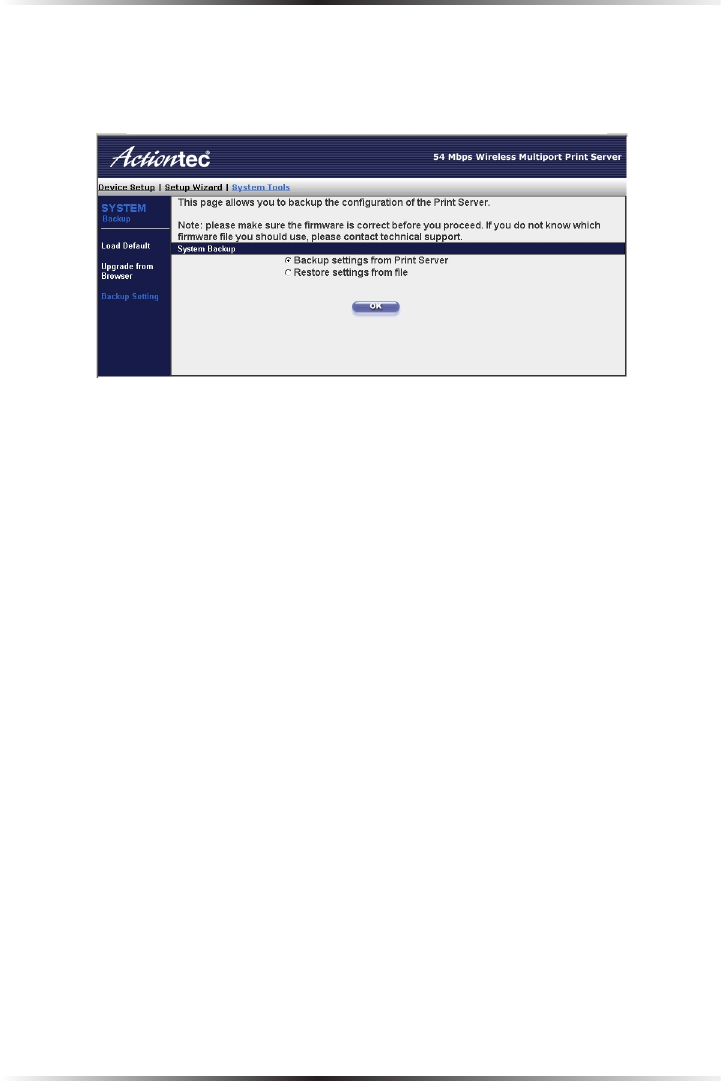
50
Actiontec 54 Mbps Wireless Multiport Print Server User Manual
51
Chapter 4 Using the Web Administrator
Backup Setting
Selecting Backup Setting from the menu of the left side of the System Tools screen
generates the Backup Setting screen.
To backup the current settings of the Print server, click in the circle next to
“Backup settings from Print Server,” then click OK and save the file on the hard
drive. To restore a particular group of settings on the Print Server, click in the circle
next to “Restore settings from file” and browse for the settings file. Select the file,
then click OK. The settings will be loaded onto the “Print Server.”


















