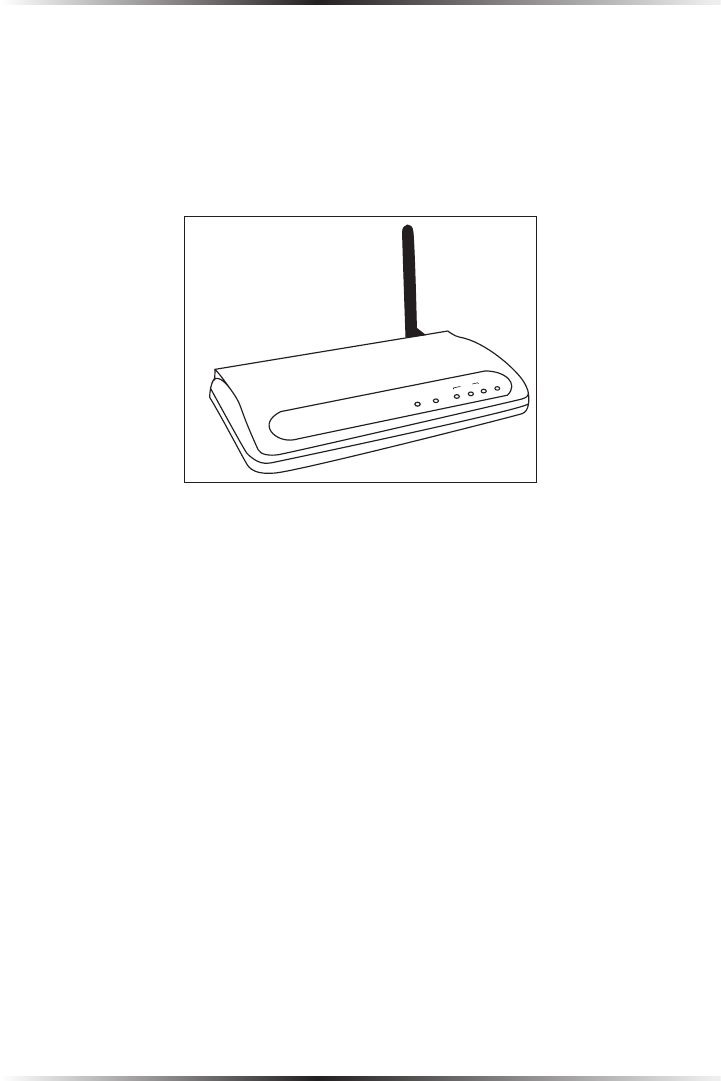
2
Actiontec 54 Mbps Wireless Multiport Print Server User Manual
3
Chapter 1 Introduction
Getting to Know the Print Server
This section contains a quick description of the Print Server’s external features.
Front Panel
The Print Server’s front panel features six lights (LEDs):
PWR
WLAN
Printe
r
1
2
3
LAN
PWR Light
The PWR (Power) light illuminates when the Print Server is powered on, and
remains off (or dark) when no power is present.
WLAN Light
The WLAN light illuminates when the Print Server is connected wirelessly.
Printer 1 Light
The Printer 1 light flashes when printing to the printer connected to the P1 (par-
allel) port of the Print Server.
Printer 2 Light
The Printer 2 light flashes when printing to the printer connected to the P2
(USB) port of the Print Server.


















