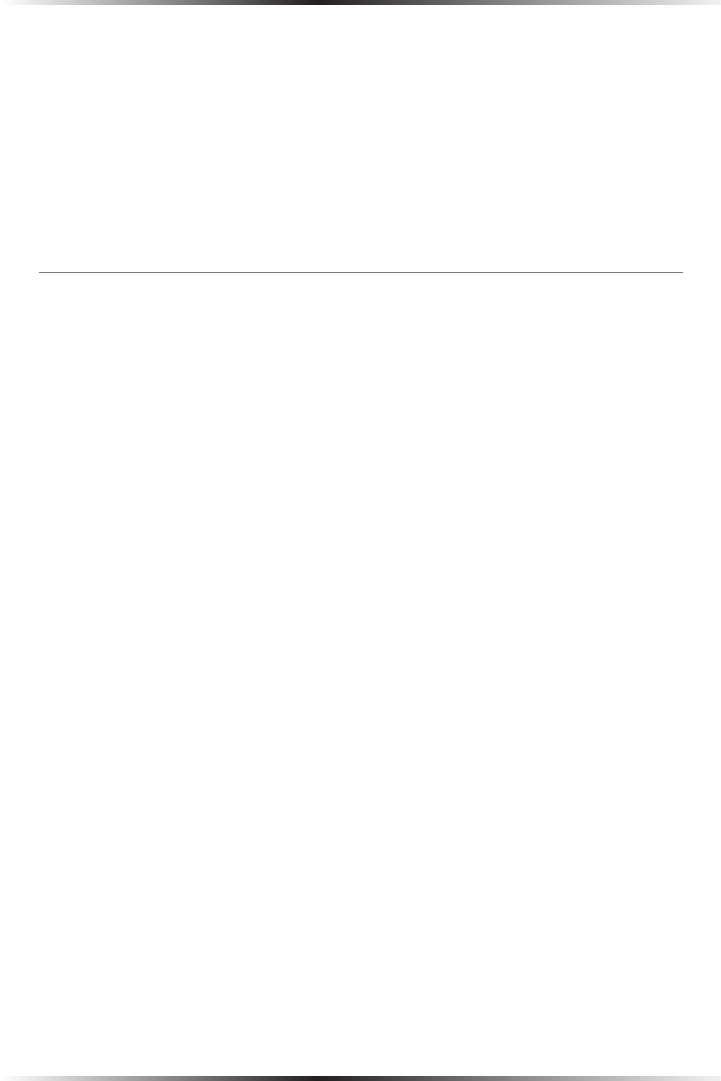
4
Actiontec 54 Mbps Wireless Multiport Print Server User Manual
5
Chapter 1 Introduction
LAN Port
The LAN port is used to connect the Print Server to a computer via Ethernet
cable.
Reset Button
The Reset button is used to restore the Print Server’s factory default settings. To
do this, press the Reset button for 15 seconds.
Technical Support
Actiontec Electronics prides itself on making durable, high-quality, high-perfor-
mance products. If you need assistance, the Actiontec Technical Support Department
is available all day every day to provide professional support.
Actiontec Electronics, Inc.
760 N. Mary Avenue
Sunnyvale, CA 94085
Technical Support
Phone: (USA) 1-888-436-0657
E-mail: http://support.actiontec.com/email_support/support_form.php
Internet: www.actiontec.com/support


















