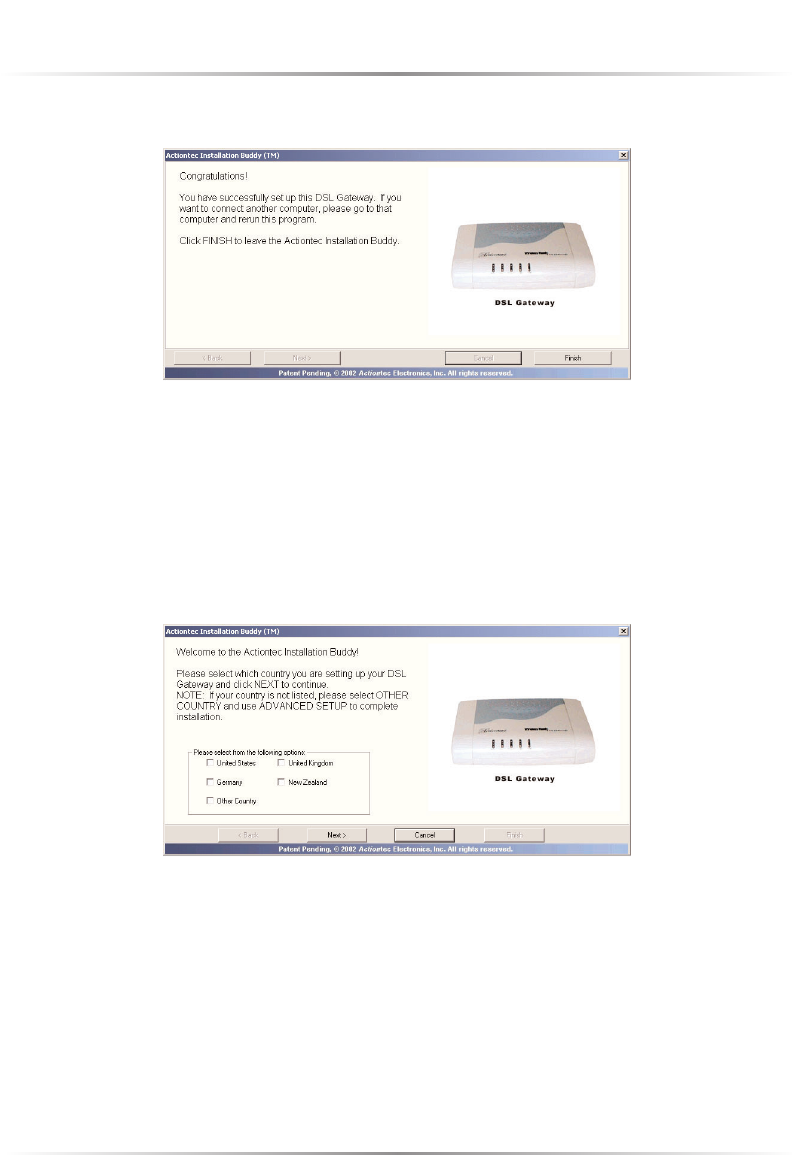
26
Actiontec Wireless-Ready DSL Gateway User Manual
12. The Gateway connects, and then the final window appears. Click Finish.
The Gateway is connected to a computer via Ethernet.
Connecting Via USB
1. Insert Disk 1 (Installation Buddy CD) in the CD-ROM drive of the comput-
er. The Installaton Buddy will start automatically. Wait until the following
screen appears, read the onscreen instructions, select a country, then click
Next.


















