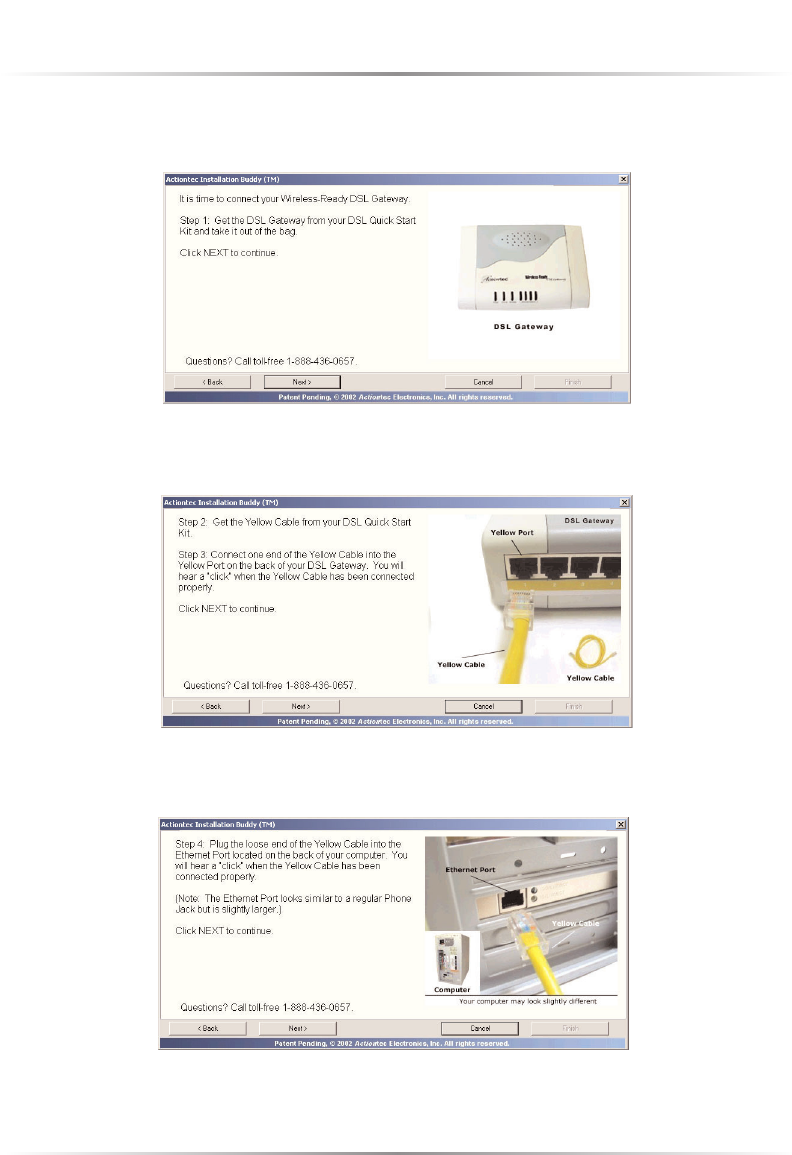
6
Actiontec Wireless-Ready DSL Gateway User Manual
8. The next window appears. Get the Gateway, take it out of its protective plastic
bag, then click Next.
9. When the next window appears, get the Yellow Cable and connect one end to
one of the Yellow P orts on the back of the Gateway, then click Next.
10. Another window appears. Plug the other end of the Yellow Cable into an
Ethernet port on the back of the computer, then click Next.
☞
Note:An Ethernet port looks similar to a phone jack, but is
slightly larger.


















