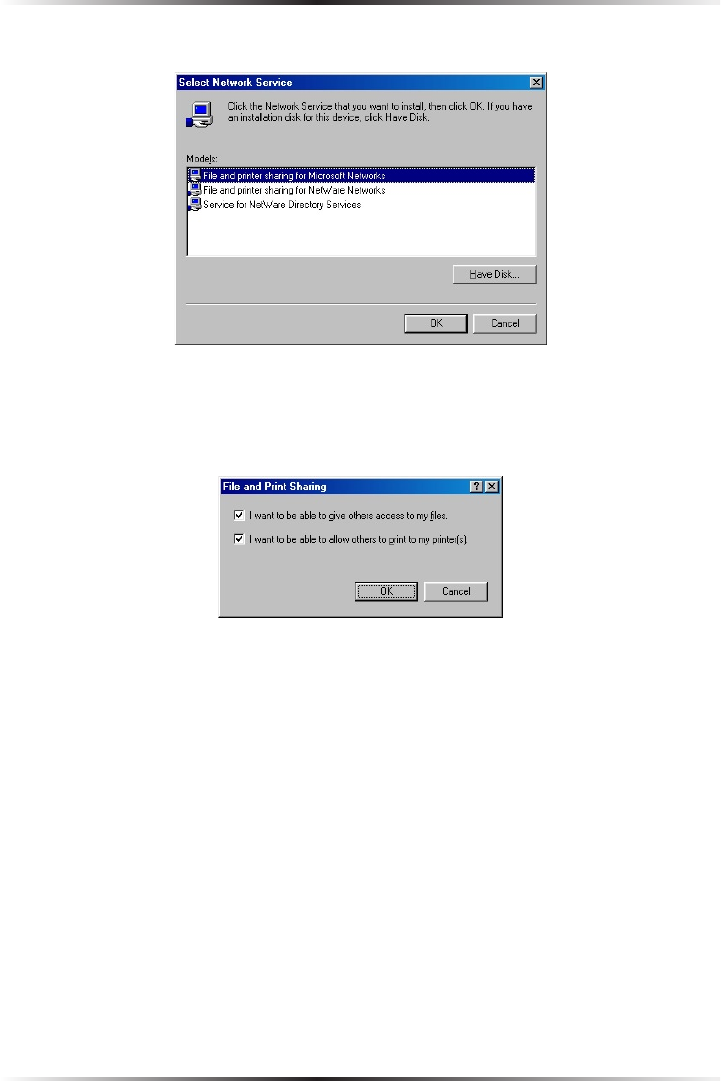
36
Actiontec MegaPlug 4-Port Hub User Manual
37
Chapter 6 Setting Up File and Printer Sharing
4. Select Service, then click Add. The “Select Network Service” window appears.
5. Highlight File and printer sharing for Microsoft Networks, then click OK.
6. The “File and Print Sharing” window appears. Make sure both options have a
check mark in their check boxes. If not, click in the box to activate.


















