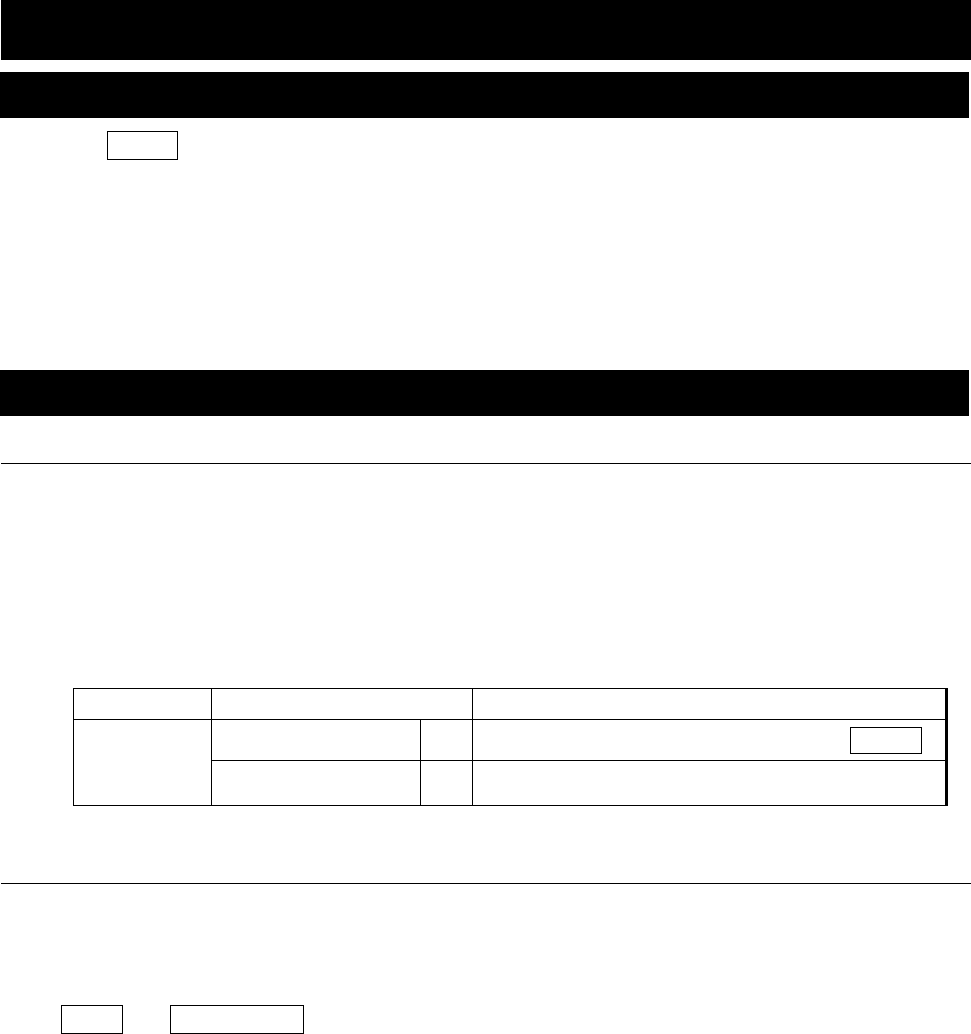
14
6. Weighing
6-1. Selecting a Weighing Unit (Mode)
Press the MODE key to select a unit or mode for weighing.
The unit “g” (gram) was set at the factory.
To use other units, select and store units and displaying order in the function setting of “ Unit ”.
For details on weighing unit storing procedure, refer to the GX-K series instruction manual, “5-2.
Chaning the Units”.
6-2. Basic Weighing
6-2-1. For More Stable Weighing
z To reduce the influence of drafts and vibration, set the following function settings as
below.
“Condition ( Cond )” of “Environment, Display ( ba5fnc )” to “Slow ( 2 )”
“Filter ( f1l )” of “Environment, Display ( ba5fnc )” to “Used (1 )”
Function Settings
Refer to “10. Function Table” on page 27 to check or change the function settings.
Class Item and Parameter Description
Cond
Condition 2
Slow response rate, stable value SLOW
ba5fnc
Environment
Display
f1l Filter 1
Used
6-2-2. When Using as a Mass Comparator
z To avoid eccentric loading errors, place the sample in the center of the weighing pan.
As an option, AX-MC10K/30KPAN auto-centering pan is available.
Using an AD-8922A remote controller, which is sold separately, the balance can be
controlled remotely by the AD-8922A key operations in the same way as when the
CAL or RE-ZERO key of the balance is pressed. For the connection procedure
between the balance and the AD-8922A, refer to the AD-8922A instruction manual.
z Take measures against causes of weighing error at the installation site, such as
changes in temperature, atmospheric pressure, drafts, vibration and static electricity.
Perform weighing operations in an stable environment.
z The table below lists the weight class and recommended measuring range for each model
of the MC series. The measuring range is determined so that the balance repeatability is
to be less than one third of the maximum permissible error for each weight class.


















