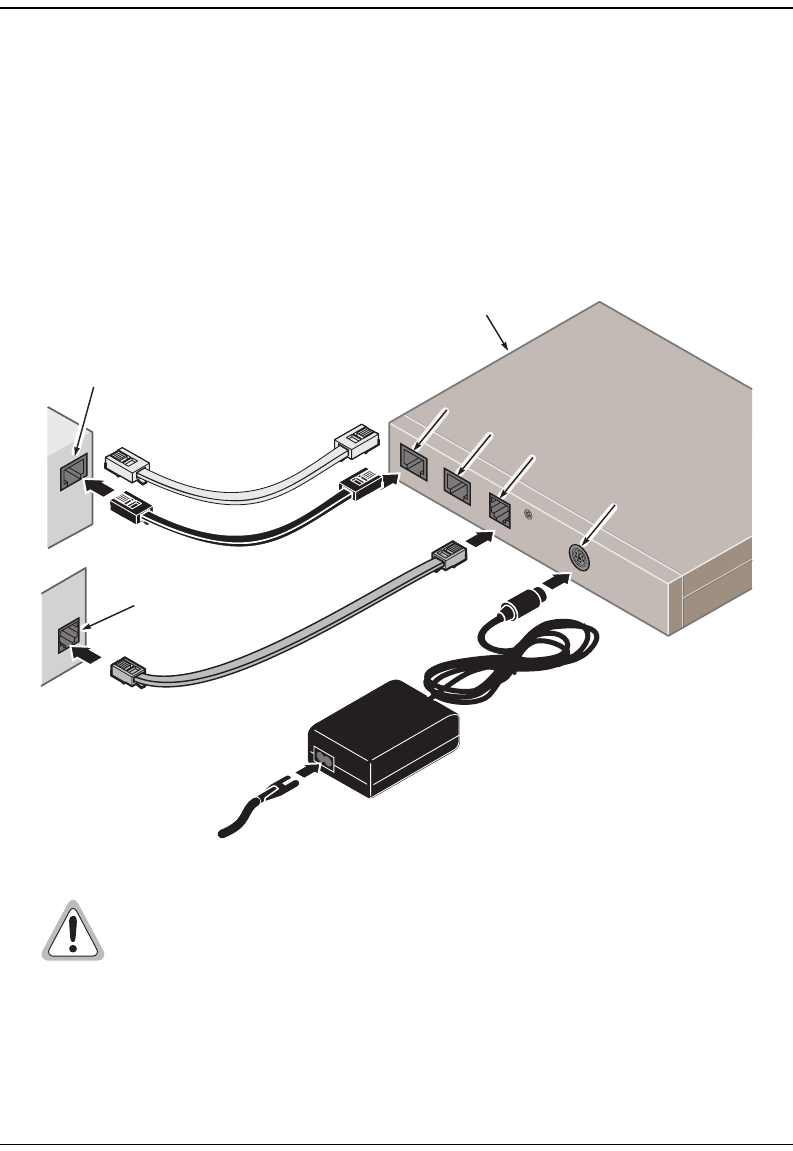
Installing the Cabling
6 Megabit Modem 310F and 320F User Manual
INSTALLING THE CABLING
Use the provided cables as follows:
• black cable or yellow cable—connect to 10BASE-T port for Ethernet LAN connection
• gray ADSL cable—connect to DSL port for ADSL connection
• power supply—connect to power connector
See “Connector Pinouts” on page 53 for ADSL and 10BASE-T connector pinouts.
Do not connect any other power supply to the Megabit Modem 310F or 320F.
If you use another power supply, you could permanently damage the unit.
Megabit Modem 310F or 320F
DSL port
Power
connector
To wall
outlet
Wall RJ-11 jack with ADSL
transmission
10BASE-T port
10BASE-T
RS-232 port
P
O
W
E
R
P
O
W
E
R
RS-232
D
S
L
PC, hub or other
network device


















