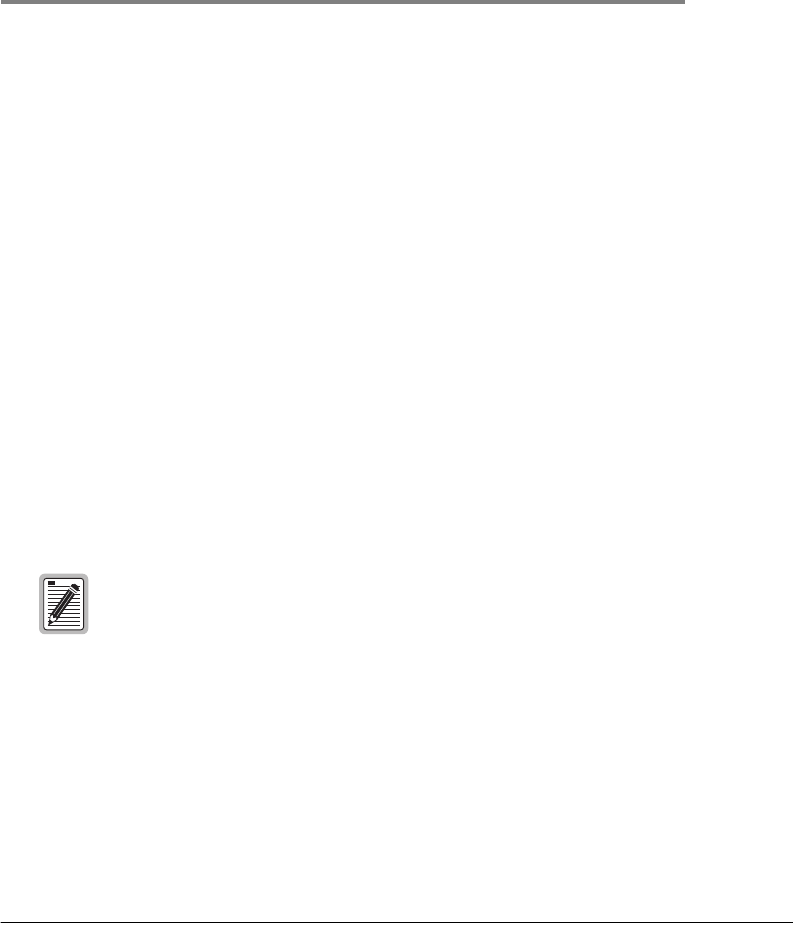
Megabit Modem 410F and 420F User Manual 47
6
CONFIGURING THE PORTS
Configure the connection between the Megabit Modem 410F and 420F using the Brouter
LAN-WAN Configuration
page. You can configure both the Megabit Modem 410F and 420F as a
bridge to forward Ethernet data based on MAC addresses, as a router to route
Ethernet-encapsulated IP datagrams based on IP addresses, or as both. If you select both, the
modem routes all IP datagrams and bridges everything else. Be sure to configure the same
settings for both modems. For more information about these options, see “Bridging and
Routing” on page 69.
Configure the ADSL connection between the Megabit Modem 410F and 420F using the
CO End
ADSL (DMT) Configuration
page from the 410F (ATU-C). For more information about the ADSL
connection, see “ADSL” on page 67 and “Rate Adaptive Transmission” on page 68.
Do the following to configure the Megabit Modem 410F and 420F:
• Configure parameters for communicating between the Megabit Modem 410F and 420F
over the WAN, and set up the LAN side of the configuration, including DHCP. If DHCP is
enabled, the modem will serve IP addresses to devices on the LAN (page 48)whenrouting
is enabled.
• Configure ADSL service between the Megabit Modem 410F and 420F (page 52).
• Save the configuration and effect your changes (page 36).
Although you have submitted your configuration changes:
• some LAN-WAN parameter changes are not permanent until you write them
to NVRAM and do not take effect until you reset the modem
• ADSL parameter changes do not take effect until you reset the ADSL link
See “Saving the Configuration and Effecting Changes” on page 36 for
additional information.


















