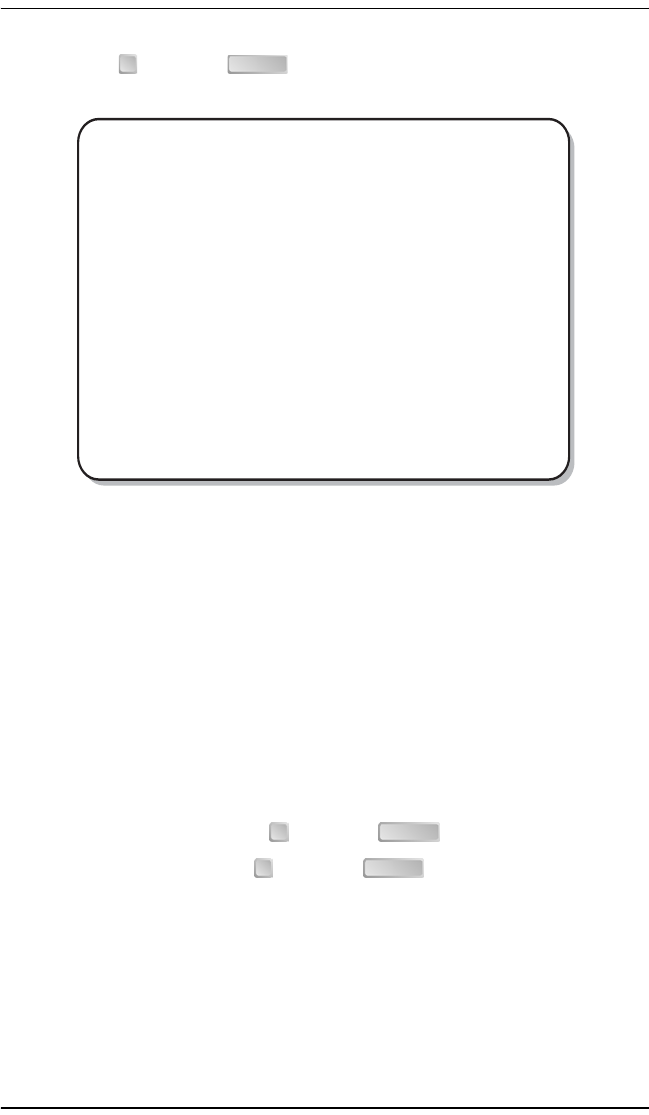
Monitoring with an ASCII Terminal
Campus-REX RS Interface Card User Manual 6-9
2 Type then press . The REX Statistics screen displays.
The REX Statistics screen monitors the following information for the
Ethernet and HDSL ports:
• Input Frames is the number of frames correctly received by the port
• Output Frames is the number of frames correctly transmitted through the
port
• Discarded Frames is the number of frames dropped due to an overflow
of the input or output buffer for the port
• Errored Frames is the number of frames received in error from both the
input and output buffers (such as CRC errors, alignment errors, and
dribbling hit errors)
To update the statistics, type then press .
To clear the counters, type then press .
5 ENTER
May 3, 1999 ADC DSL SYSTEMS INC., CAMPUS RS, Version x.xx 13:18:21
Local Unit ID: Campus-REX Unit #34 Local I/F: REX
Remote Unit ID: Campus-REX Unit #12 Remote I/F: REX
Circuit ID: Network Extension Circuit 5001
REX STATISTICS
ETHERNET PORT: INPUT FRAMES: 0000492348
OUTPUT FRAMES: 0000095613
DISCARDED FRAMES: 0000000000
ERRORED FRAMES: 0000000000
HDSL PORT: INPUT FRAMES: 0000256138
OUTPUT FRAMES: 0000138945
DISCARDED FRAMES: 0000000000
ERRORED FRAMES: 0000000000
(U)pdate (C)lear
(R)eturn (M)ain Menu
ENTER CHOICE>
U ENTER
C ENTER
CAD1069i5.book Page 9 Thursday, May 30, 2002 7:32 AM


















