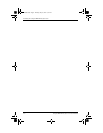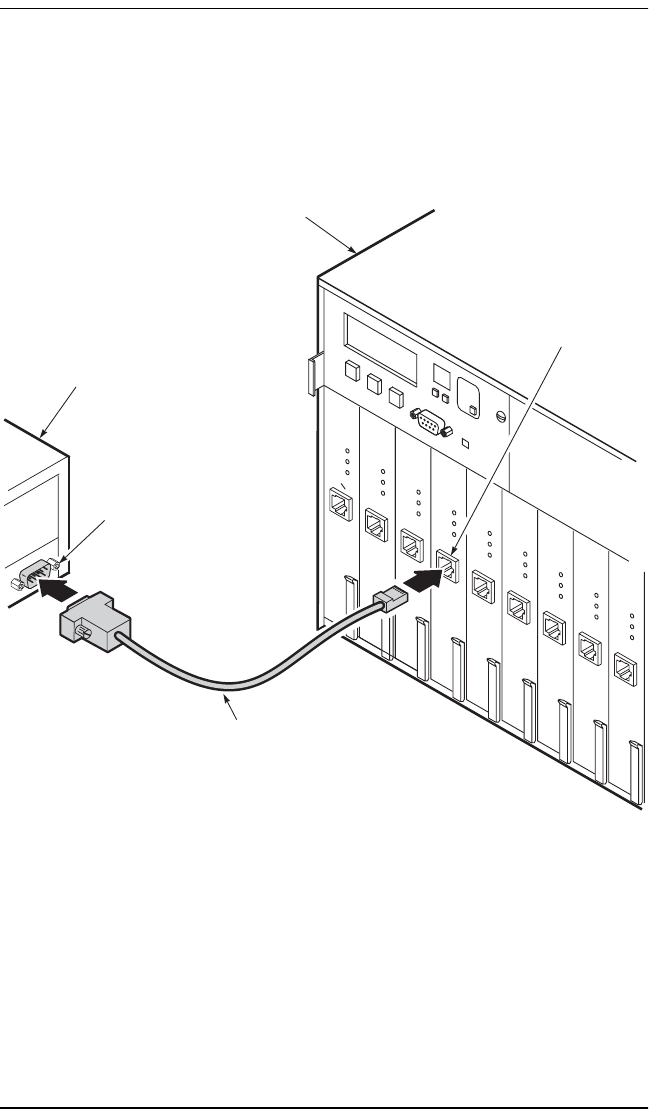
Set Up the Campus-REX System
3-4 Campus-REX RS Interface Card User Manual
• If the Campus-REX is installed in a Campus-Star, do one of the
following:
– plug the other end of the console cable into the console port on
the front of the Line Unit.
– use an adapter to plug the other end of the console cable into the
console port of the Campus Management Unit (CMU) on the
Campus-Star, as described in the Campus-Star User Manual.
C
M
U
-71
0
P
O
W
E
R
M
A
N
A
G
E
M
E
N
T
U
N
IT
R
E
S
E
T
A
L
A
R
M
S
M
A
J
O
R
M
I
N
O
R
AC
O
S
L
O
T
Cam
pus HR
S
LIN
E UNIT
HDSL
TEST
PORT
RS-232
CONSOLE
Campus HRS
LINE UNIT
HDSL
TEST
PORT
RS-232
CONSOLE
Cam
pus HRS
LINE UNIT
HDSL
TEST
PORT
RS-232
CONSOLE
Cam
pus HRS
LINE UN
IT
HDSL
TEST
PORT
RS-232
CONSOLE
Cam
pus HRS
LINE UNIT
HDSL
TEST
PORT
RS-232
CONSOLE
Cam
pus HRS
LINE UNIT
HDSL
TEST
PORT
RS-232
CONSOLE
Cam
pus HR
S
LINE UN
IT
HDSL
TEST
PORT
RS-232
CONSOLE
C
am
pus HRS
LINE
UNIT
HDSL
TEST
PORT
RS-232
CONSOLE
Cam
pus HR
S
LINE
U
NIT
HDSL
TEST
PORT
RS-232
CONSOLE
Cable
ASCII terminal
Campus-Star chassis
9-pin COM
port
Console port
CAD1069i5.book Page 4 Thursday, May 30, 2002 7:32 AM