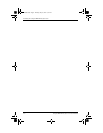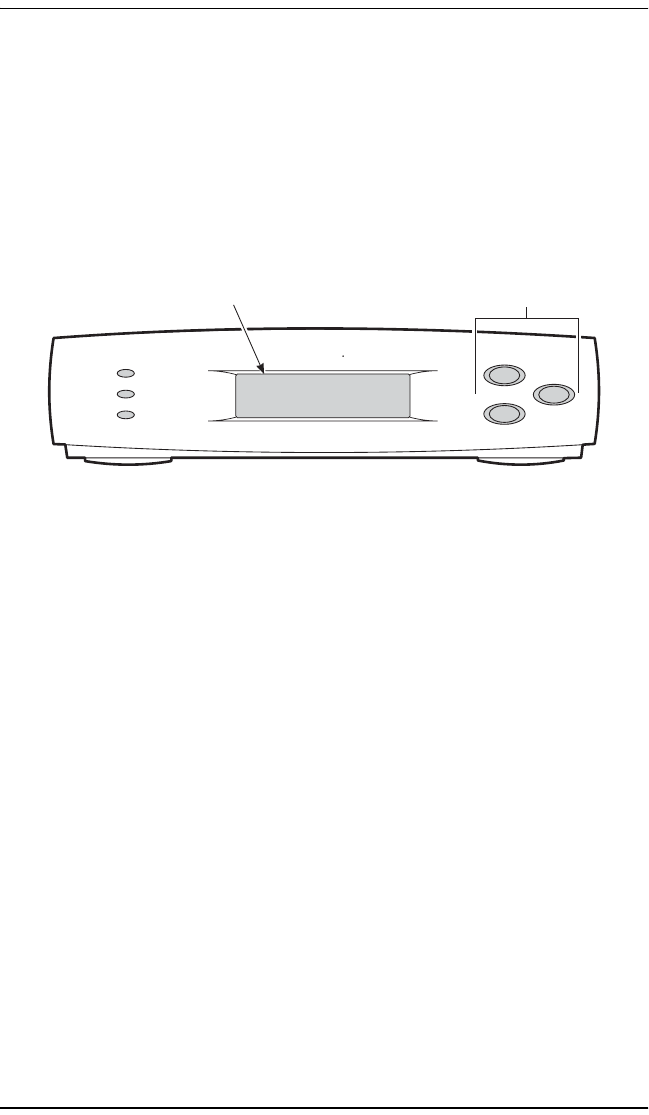
Set Up the Campus-REX System
3-8 Campus-REX RS Interface Card User Manual
Using the LCD
The steps in this section use the menu buttons and LCD on the front of the
Desktop Unit or the Campus-Star Campus Management Unit (CMU). The
figure below shows the LCD and menu buttons on the Campus-RS Desktop
Unit. See the Campus-Star User Manual for the location of the LCD and
menu buttons on the CMU. For a complete description of how to use the menu
buttons and LCD, see “Navigating the LCD Menus” on page 4-2.
To set the HDSL Transmission Rate:
1 Press Escape until Campus RS I/F: REX displays.
2 Press Next. HDSL LINK CONFIG & STATUS displays.
3 Press Enter. OPERATING MODE
displays.
4 Continue with one of the following sections, depending on whether you
are using Standard Mode (page 3-8), Extended Mode (page 3-9), or
AutoSync Mode (page 3-10).
Standard HDSL Mode
This section continues from Step 4 in the previous section to set a Standard
Mode HDSL Rate.
Choose from the following settings:
• T1
• E1
• 768
Next
Enter
Escape
CAMPUS RS
HDSL
Test
Port
LCD Menu buttons
CAD1069i5.book Page 8 Thursday, May 30, 2002 7:32 AM