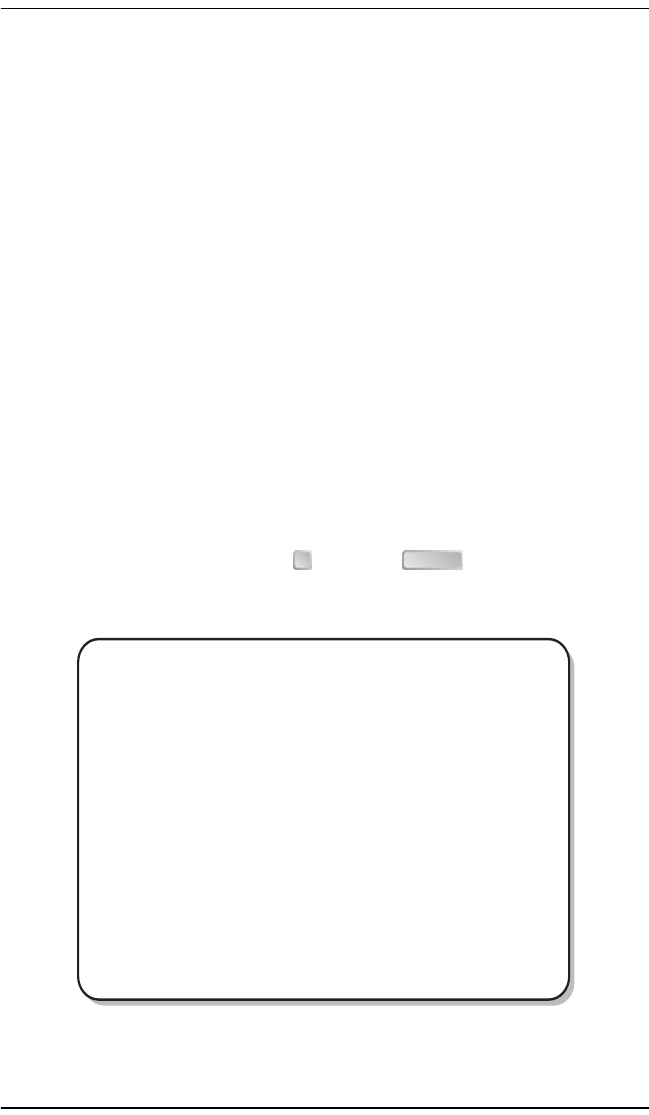
Set Up the Campus-REX System
Campus-REX RS Interface Card User Manual 3-11
7 Press Enter.
8 Press Next until the desired Loop Mode setting displays, then press
Enter. LOOP MODE displays.
9 Press Next. HDSL RATE displays.
10 Press Enter.
11 Press Next until the desired HDSL transmission rate displays, then
press Enter.
To continue setting up the system, proceed to “Configure the Campus-REX
as a Bridge or Router” on page 3-19.
Using an ASCII Terminal
The steps in this section use an ASCII terminal. To set the HDSL
transmission rate:
1 Follow the steps in “Set Up an ASCII Terminal” on page 3-2 to connect
the ASCII terminal and log on to the Main Menu.
2 From the Main Menu, type then press . The System Settings
Menu displays.
3 ENTER
May 3, 1999 ADC DSL SYSTEMS INC., CAMPUS RS, Version x.xx 13:18:41
Local Unit ID: Campus-REX Unit #34 Local I/F: REX
Remote Unit ID: Campus-REX Unit #12 Remote I/F: REX
Circuit ID: Network Extension Circuit 5001
SYSTEM SETTINGS MENU
1) SYSTEM PARAMETERS
2) HDSL PARAMETERS
(R)eturn
ENTER CHOICE>
CAD1069i5.book Page 11 Thursday, May 30, 2002 7:32 AM


















