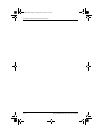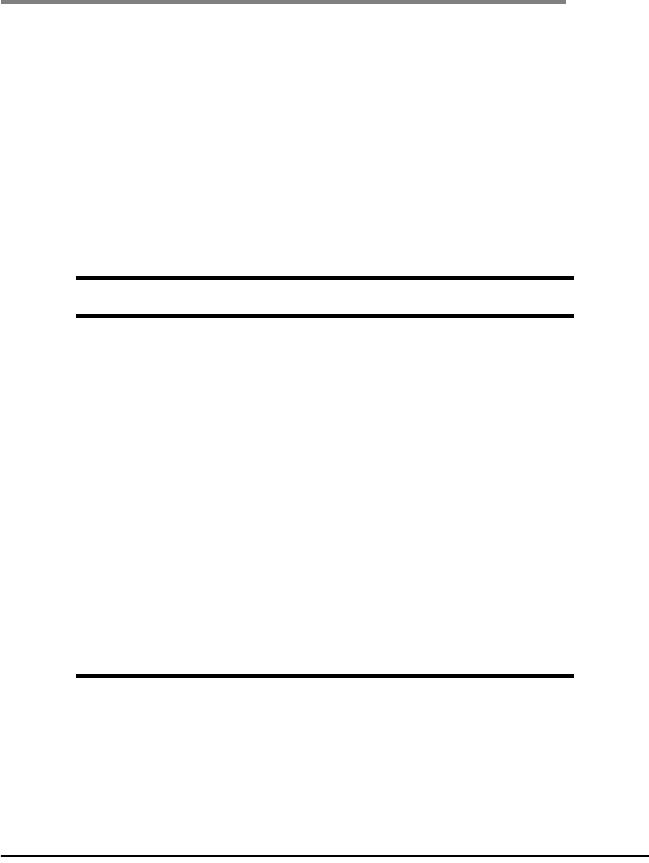
Campus-REX RS Interface Card User Manual 5-1
5
CONFIGURING WITH AN
ASCII TERMINAL
You can use an ASCII terminal (or PC with terminal emulation software) to
configure Campus system options and generate system reports. The ASCII
terminal connects to the console port on the Campus-RS Desktop Unit or on
the Campus-RS Line Unit installed in the Campus-Star chassis.
This chapter describes how to use an ASCII terminal to set the individual
configuration options. To use an ASCII terminal to view system performance
and other status information, see “Monitoring with an ASCII Terminal” on
page 6-1.
For Information About: See Page:
Setting Up and Logging On to an ASCII Terminal 5-2
Logging Onto a Remote Campus Unit 5-3
Logging Off of a Campus Unit 5-3
Using the Terminal Menus 5-4
Returning Configuration Options to Default Values 5-5
Configuring the Campus-REX for SNMP Management 5-6
Configuring Startup Parameters 5-10
Configuring the Campus-REX as a Master or Slave Unit 5-12
Configuring Alarms 5-15
Entering System Information 5-17
Configuring Loopbacks 5-20
Updating the Campus-REX Firmware 5-24
CAD1069i5.book Page 1 Thursday, May 30, 2002 7:32 AM