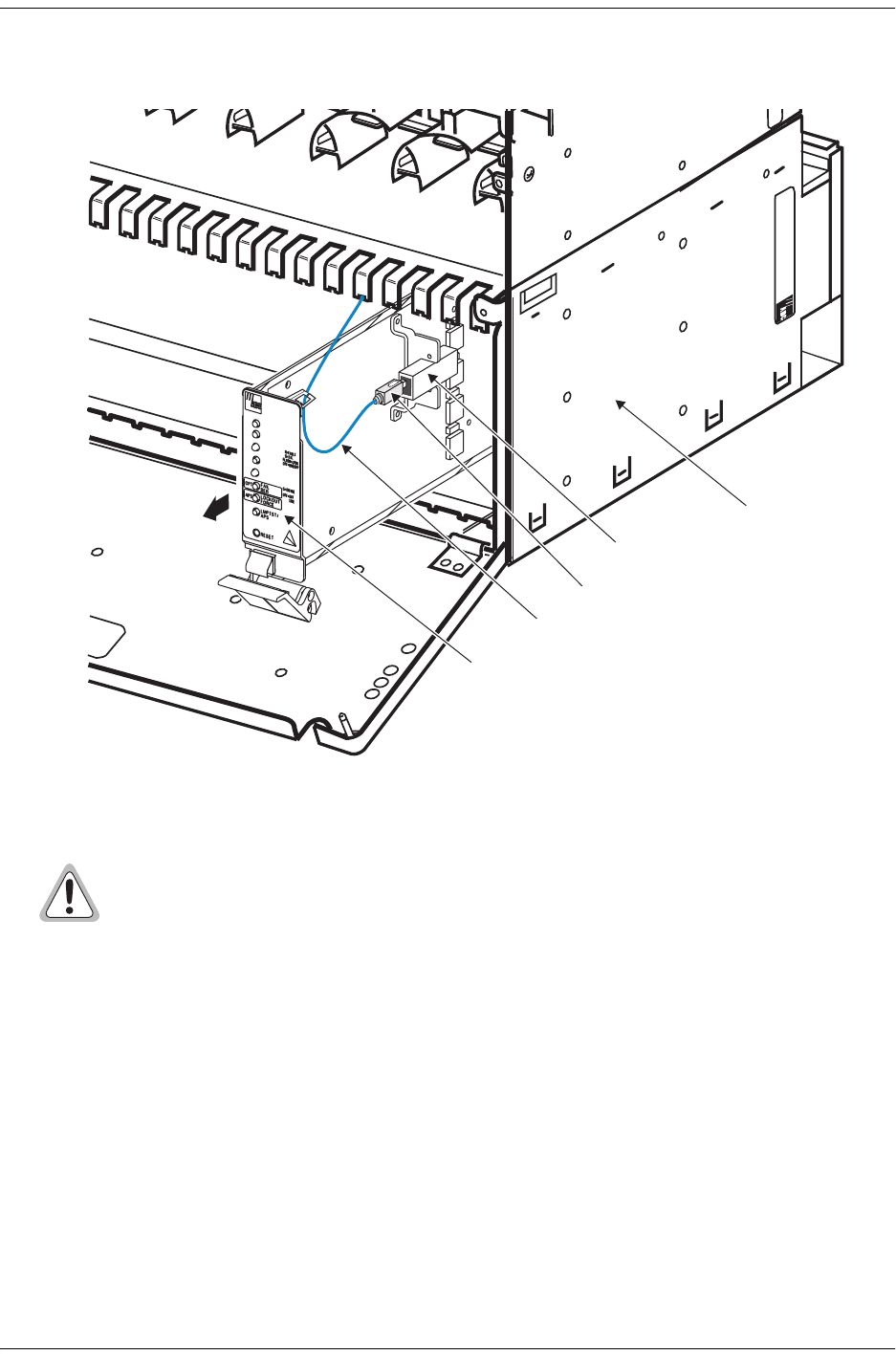
Local Configuration LTPS-UM-8013-03
32 August 30, 2002 D3LX CO and RMT Modules
REMOVING D3LX MODULES
Figure 19. Removing a D3LX Module–D3LX CO Shown
1 For SC-type connectors: pull down on the retaining latch and withdraw the unit halfway out of the chassis
while preventing the fiber-optic cord from binding. Release the fiber-optic patch cord from the optical
receptacle by gently pulling back on the locking mechanism and remove the cord as shown in Figure 19.
2 For FC-type connectors: unscrew the threaded cap counterclockwise and withdraw the unit halfway out of
the chassis while preventing the fiber-optic cord from binding.
3 Replace the protective cap on the optical connector located on the circuit board.
Do not look into the ends of any optical fiber or into any plug-in module connector. Exposure to
invisible laser radiation may cause permanent eye damage. A meter should be used to verify
active fibers.
LEC
D3LX CO
STATUS
DS3 STATUS
ENABLE
DS3 ONLINE
FAR END
Optical connector
Fiber patch cord
D3LX module
Optical receptical


















