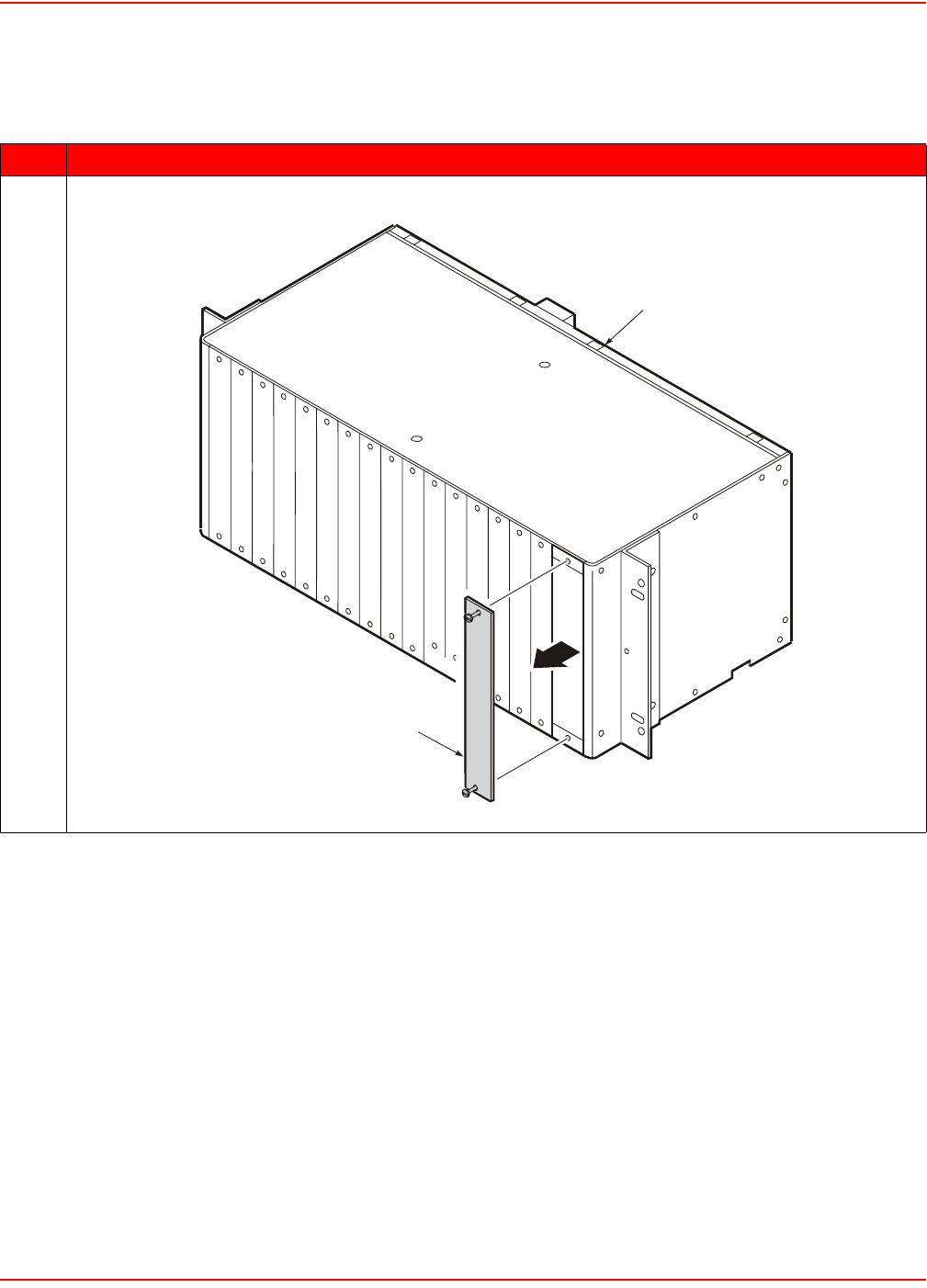
Chapter 2: Installation September 25, 2006
2-2 LTPE-UM-3159-02
EMU INSTALLATION
Install the EMU-830 in an EMS-830 as follows:
Step Action
1 Use a flat-blade screwdriver to loosen the two screws holding the EMU slot faceplate (Slot 17) in place,
then remove the slot faceplate (Figure 2-2).
Figure 2-2. Removing the EMU-Slot Faceplate from EMS-830
EMU slot faceplate
EMS-830 shelf


















