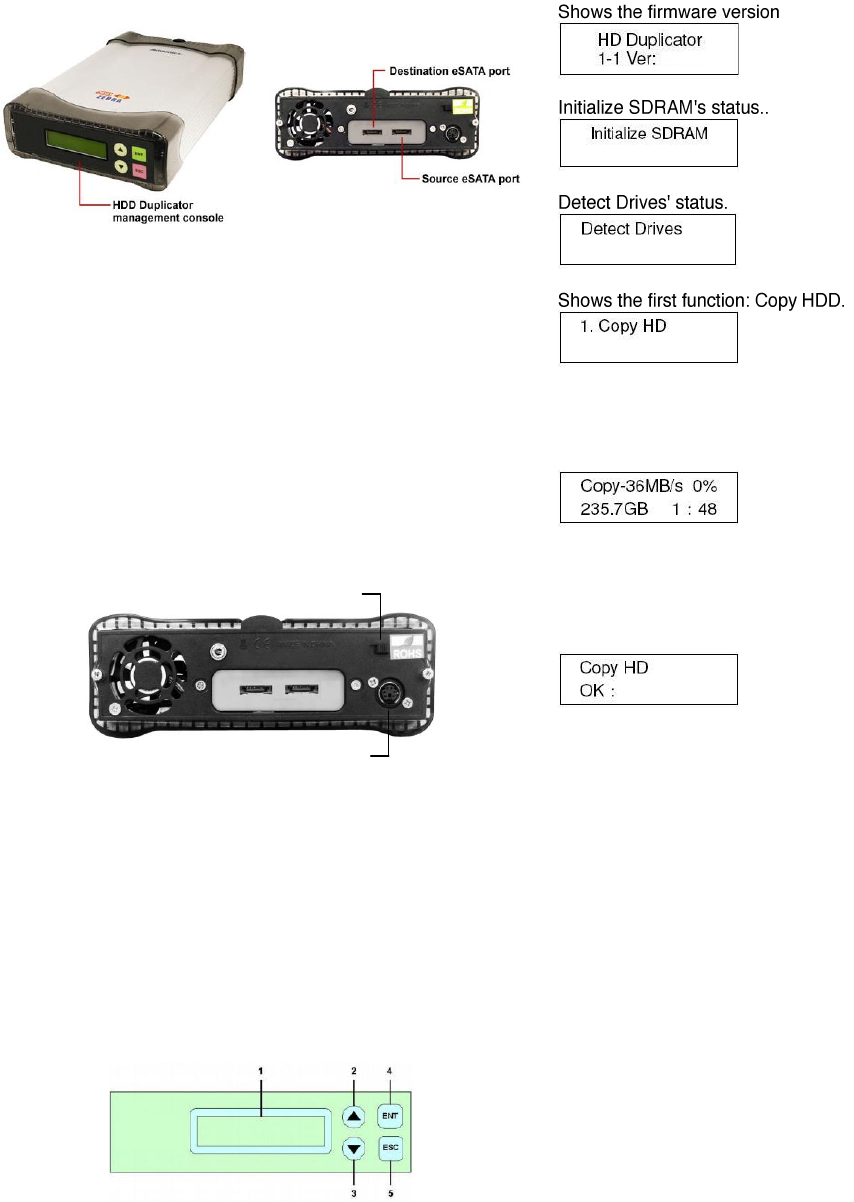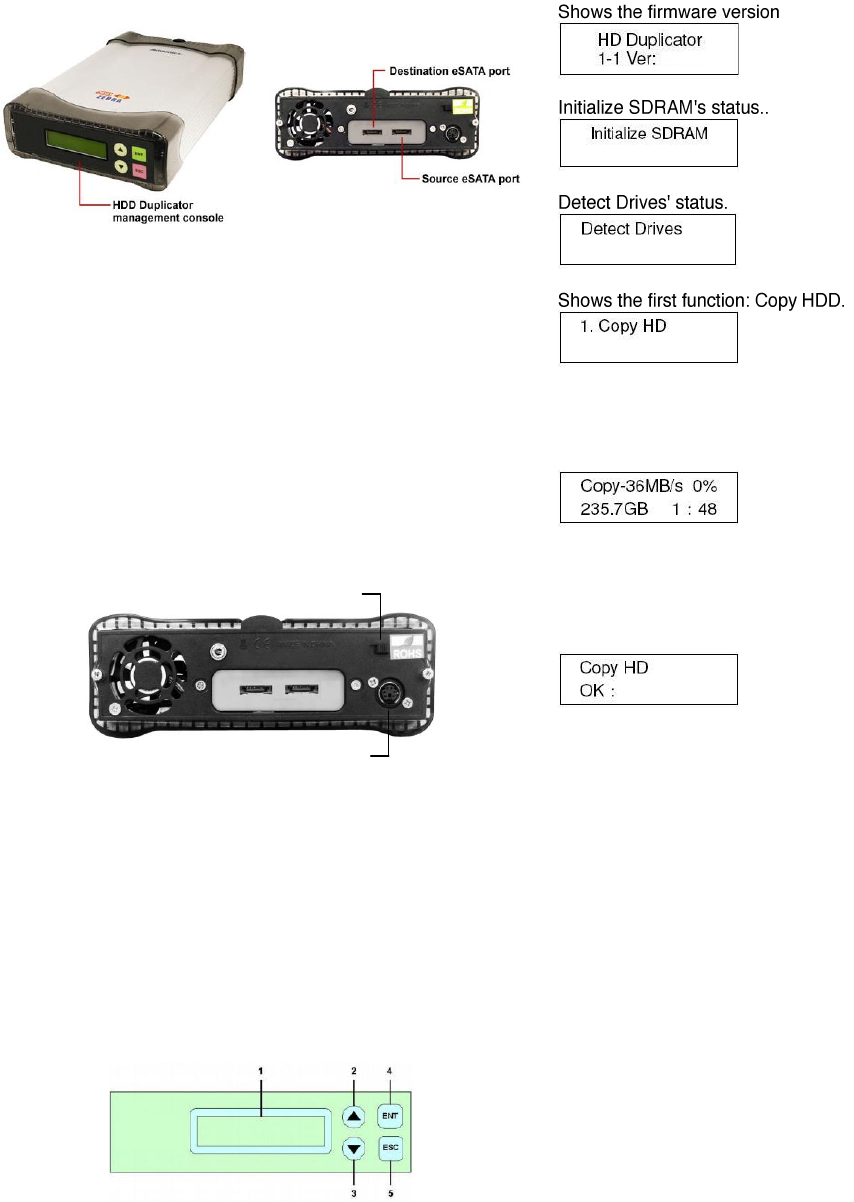
ADDONICS TECHNOLOGIES
Model: ZHDUESA
I. HDD Duplicator Overview
Note: Make sure that the capacity of the target hard disk is
equal or larger than the source hard disk.
Step 1
Connect the Source drive into the source eSATA port at the
back of the HDD Duplicator. Make sure that the source eSATA
drive is powered on.
Step 2
Connect the Target drive into the target eSATA port at the back
of the HDD Duplicator. Make sure that the target eSATA drive is
powered on.
II. Connecting the power cable and powering on
a. Connect the power cord provided from the wall outlet to the
back of the HDD Duplicator.
b. A power switch is located at the back of the enclosure. Slide
the switch to the left to turn on the HDD duplicator.
III. The Duplicator Panel
There are four buttons and an LCD on the panel of HDD
Duplicator.
1 – LCD shows a function or a message.
2 – it is used to scroll up function menus.
3 – it is used to scroll down function menus.
4 – it is used to execute a function.
5 – it is used to cancel a function.
IV. Duplicating a drive
When the duplicator powers on, it initializes and goes through the
steps below
Copy HDD copies data directly from the source hard disk to the
target hard disk.
Press ENT button to begin copy. The system will auto-detect the
hard disks and show the following info on the LCD.
The LCD will show the following info during the copying process:
remaining time, completed percentage. The copy speed, capacity
and time will vary depending on the source hard disk. Once the
copying process is complete the LCD will display the following
results.
The complete user manual of the HDD Duplicator Panel can
found in the Driver Disk under User Guides or can be
downloaded from
http://www.addonics.com/support/user_guides/
Technical Support
Contact Information
Phone: 408-573-8580
Fax: 408-573-8588
Email: http://www.addonics.com/sales/query/
Internet: http://www.addonics.com
TECHNICAL SUPPORT
Phone: 408-453-6212
Hours: 8:30 am - 6:00 pm PST
Email: http://www.addonics.com/support/query/