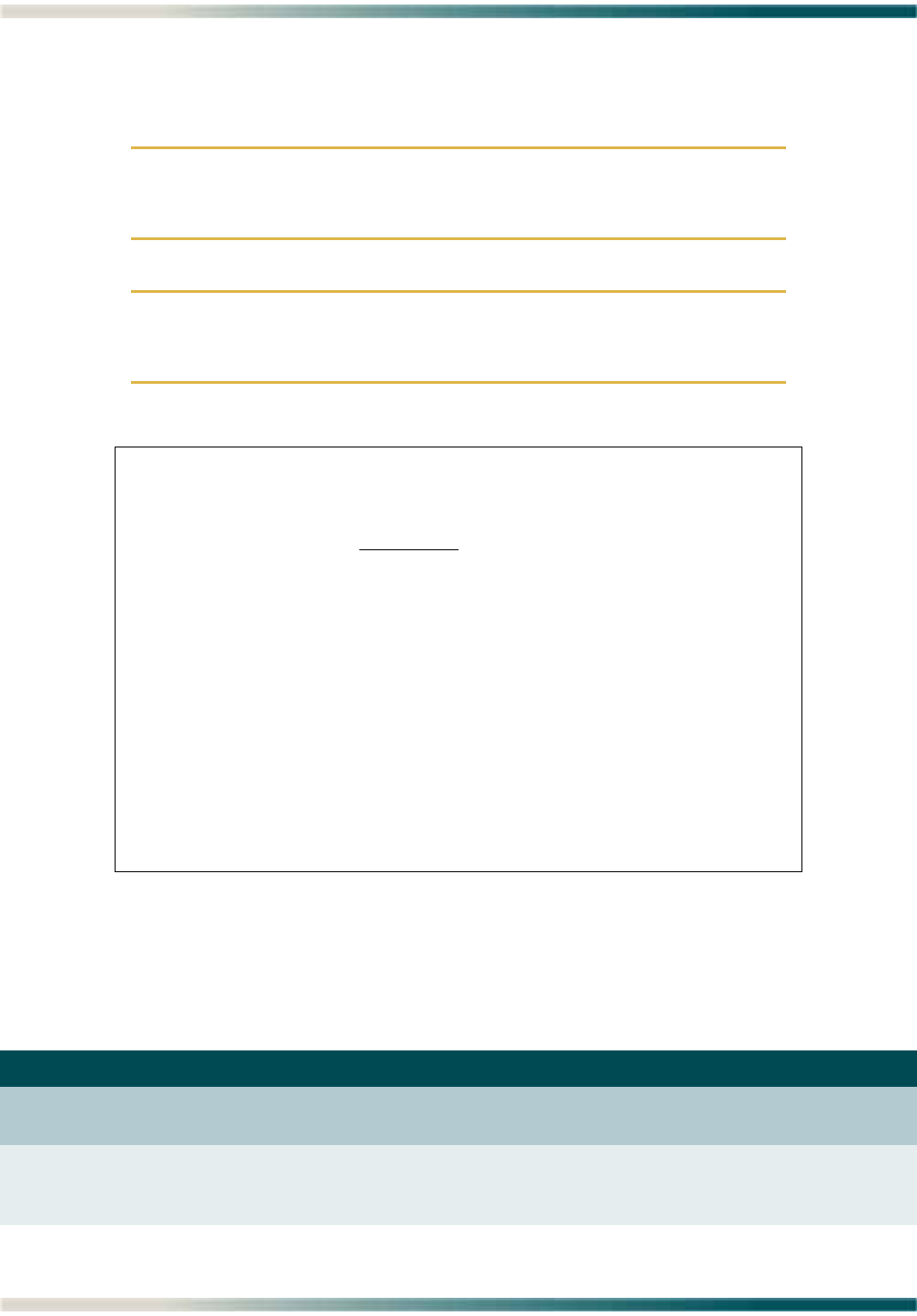
Total Access 1240 Installation and Maintenance Practice
5-64 61179605L5-5B
Reset System Menu
The Reset System menu (see Figure 5-45) is used to remotely reset the system.
CAUTION
This action is service affecting. If the system is accessed remotely
through a static IP address, the system resets and access is lost.
CAUTION
When the Reset System option is selected, the system resets with-
out additional prompting.
Figure 5-45. Reset System Menu
The Reset System menu options are shown in Table 5-46.
Table 5-46. Reset System Menu Options
Option Description Function
1 Reset This option is used to reboot the Total Access 1240. All
system options are retained.
2 Exit This option is used to return to the display to the
“System Management Menu” on page 5-34. The system
does not reboot.
Total Access 1240 - IPoE Fed 09/01/05 03:56
Unacknowledged Alarms: None
Reset System
WARNING! THIS IS SERVICE AFFECTING!
This option resets the entire system.
All system parameters will be retained.
Reset occurs immediately.
1. Reset
2. Exit
Selection :
'?' - System Help Screen


















