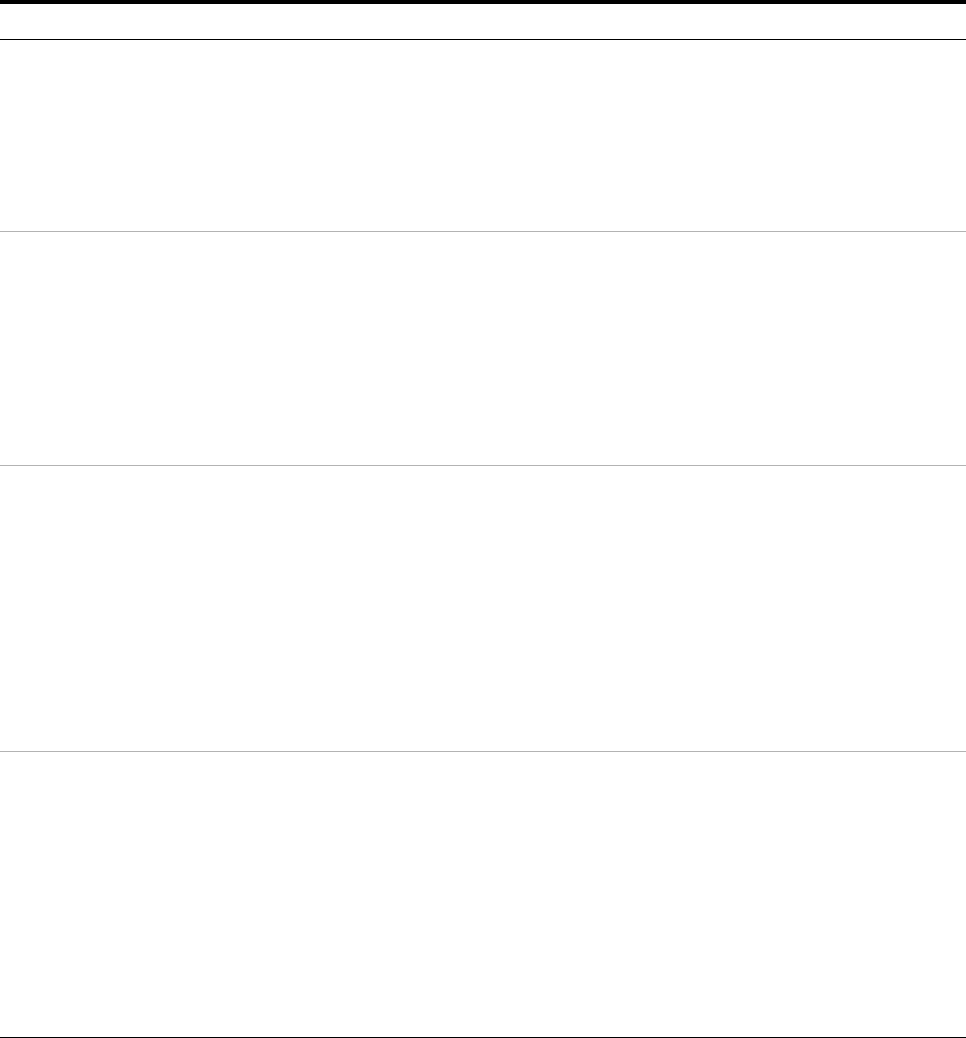
96 Installation and User’s Guide
3 Verifying System Functionality
3 Start the IC-CAP
software.
*
PC version:
a Select Start > Programs > IC-CAP 2004 >
IC-CAP.
UNIX version:
a Open a UNIX terminal window.
b At the prompt, type iccap.
c Press Enter.
• This starts IC-CAP and opens the
IC-CAP/Status and IC-CAP/Main
windows.
4 Add the system interface
and components to the
IC-CAP Hardware Setup.
a From the IC-CAP/Main window menu bar,
choose Too ls > Hardware Setup... .
b If you have not added an interface, click
Add Interface, enter the system interface
(hpib or other), and click OK.
c In the Instrument List, click Rebuild.
d Verify that all system components appear
in the Instrument List.
• This opens the IC-CAP/Hardware
Setup window.
• This polls the GPIB and adds all
connected and activated system
instruments to the Instrument List.
• Disregard error messages on the
system instrument displays. The errors
are a by-product of the GPIB polling
process.
5 For 4156C systems,
change the Agilent 4156C
precision semiconductor
parameter analyzer
HRSMU names in IC-CAP.
a In the Instrument List, select HP4156 (hpib,
19) and click Configure... .
b In the Configuration of HP4156 window
Unit Table group box, highlight the
characters in the HRSMU1 entry box and
type VG.
c In the Unit Table group box, highlight the
characters in the HPSMU entry box and
type VD.
d Click OK.
†
e Close the Hardware Setup window.
• This opens the Configuration of
HP4156 window where the Unit Table
dialog box is used to change the names
of the HRSMUs.
• Actions b, c, and d change the name of
HRSMU1 to VG and HPSMU to VD.
• Renaming the SMUs is necessary for
proper execution of the example model
file.
6 For E5260A/70B systems,
change the Agilent 4156C
precision semiconductor
parameter analyzer SMU
names in IC-CAP.
a In the Instrument List, select Agilent E5270
(hpib, 19) and click Configure... .
b In the Configuration of E5270 window Unit
Table group box, highlight the characters in
the MPSMU<slot number> entry box and
type VG.
c In the Unit Table group box, highlight the
characters in the HPSMU<slot number>
entry box and type VD.
d Click OK.
‡
e Close the Hardware Setup window.
• This opens the Configuration of E5270
window where the Unit Table dialog
box is used to change the names of the
SMUs.
• Actions b, c, and d change the name of
MPSMU<slot number> to VG and
HPSMU<slot number> to VD.
• Renaming the SMUs is necessary for
proper execution of the example model
file.
To perform the system functional verification test (continued)
Step Action Notes


















