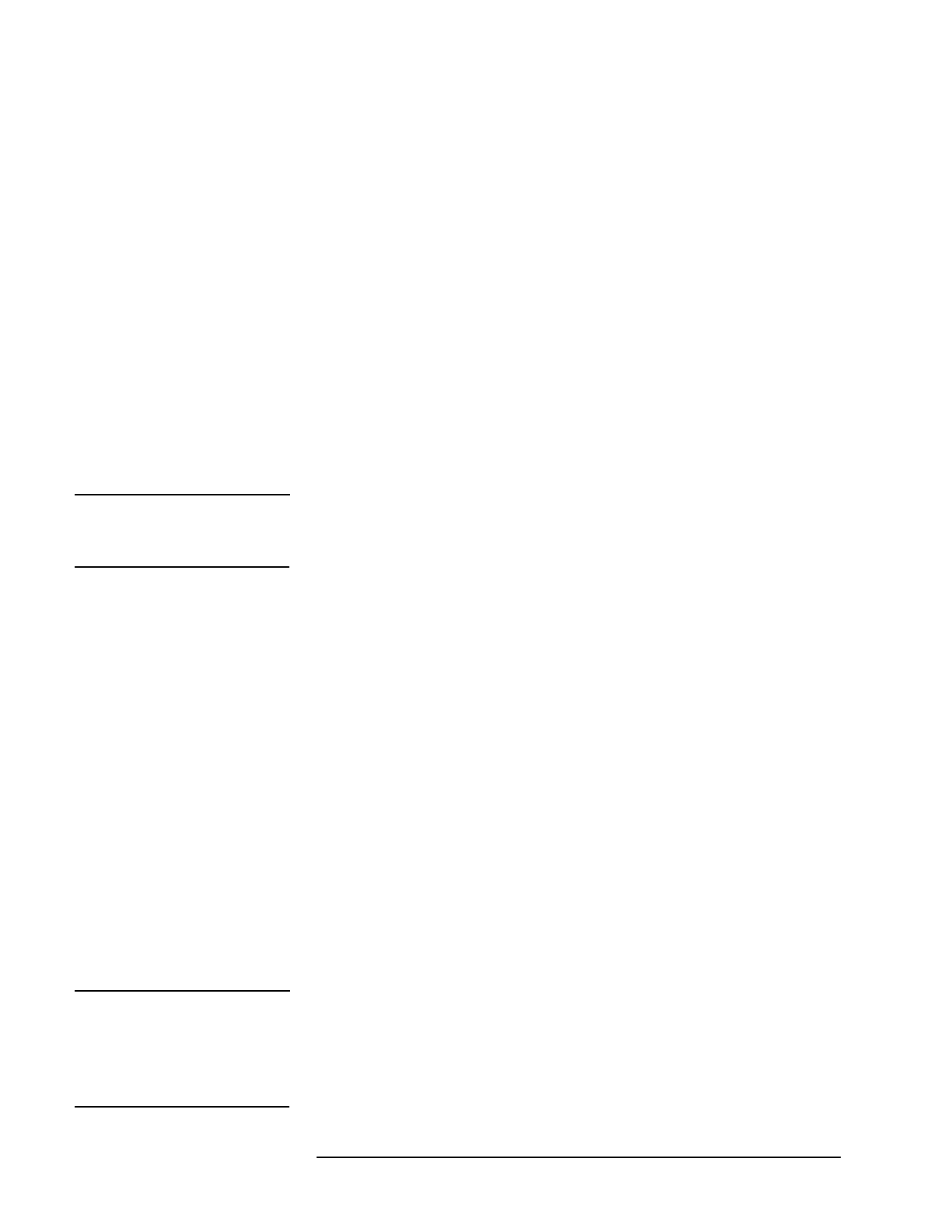
7-8 85330A Multiple Channel Controller
Remote Programming Command Reference
Standard Command Reference
RUNTime:CONTroller
This command sets the multiple channel controller as the master
CONTroller or the REMote1 or REMote2 controller. When the multiple
channel controller is INITiated to the RUNTime mode, the controller will
execute a sequence based on its CONTroller status.
Default Default is CONTroller.
Syntax RUNT:CONT CONT | REM1 | REM2;
Example RUNT:CONT CONT;
NOTE (This command is in revision A.02.31 or greater.) See “To Use Run-Time
Control Mode” on page 6-12 for more information on the CONTroller,
REMote1, and REMote2 executing sequence.
RUNTime:EVENt:COUNt
Set the number of increment angles to be measured during run-time control.
Default Default is 1.
Syntax RUNT:EVEN:COUN <number of angular increments>;
Example RUNT:EVEN:COUN 91;
RUNT:EVEN:COUN 1;
NOTE When performing a frequency response measurement at a single angle the
increment would typically be set to 1. This is useful for taking a frequency
response measurement at a single angle, determining the measurement time
of frequency response measurement, or taking a “first” sweep for the Agilent
8360-series source.


















