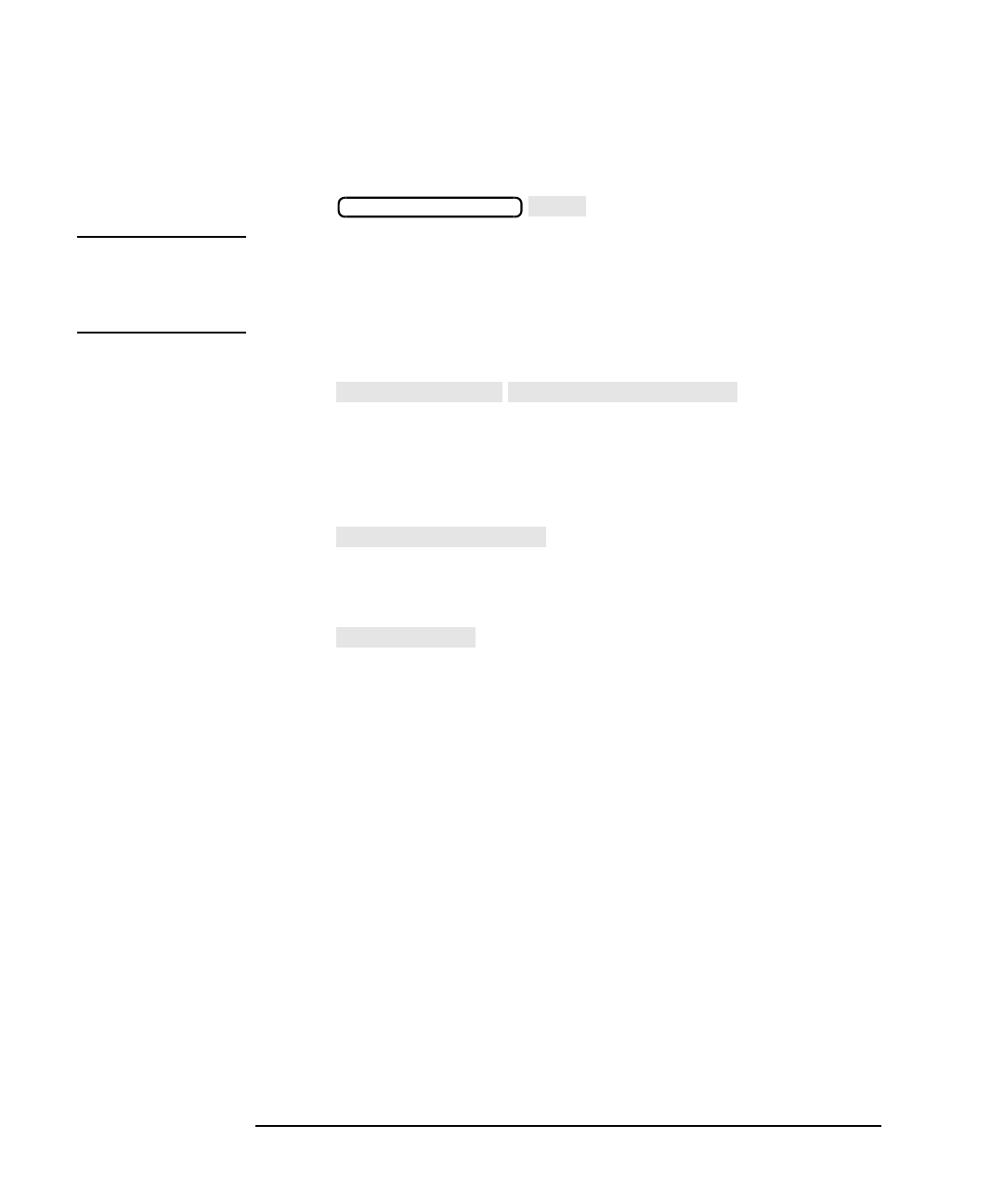
1-10 LAN Interface Supplement
Connecting and Configuring the Analyzer
Configuring the Analyzer
To Configure the Analyzer
1. Press to access the LAN menu.
NOTE After each of the following steps, the analyzer will prompt you to cycle
power for the new setting to take effect. It is not necessary to cycle the
power after each step. It only needs to be done once—when you are
finished entering all of the settings.
2. Press , and enter the
IP address that your network administrator assigned to your
analyzer. You may have also received a hostname (for example:
my8712). You cannot enter the hostname into your analyzer, just the
IP address. The hostname can be used on your computer so that you
don't have to remember the IP address.
3. Press , and enter the numbers assigned to
you by your network administrator. If you were not assigned a
gateway IP address, leave the setting at 0.0.0.0 (default value) to
disable gateway routing.
4. Press , and enter the numbers assigned to you by
your network administrator. If you were not assigned a subnet mask,
leave the setting at 0.0.0.0 (default value) to disable subnet
masking.
5. Once you have entered these settings, cycle the power on your
analyzer to initialize the LAN interface with these new values.
SYSTEM OPTIONS
LAN
LAN Port Setup
HP 871xxx IP Address
Gateway IP Address
Subnet Mask


















