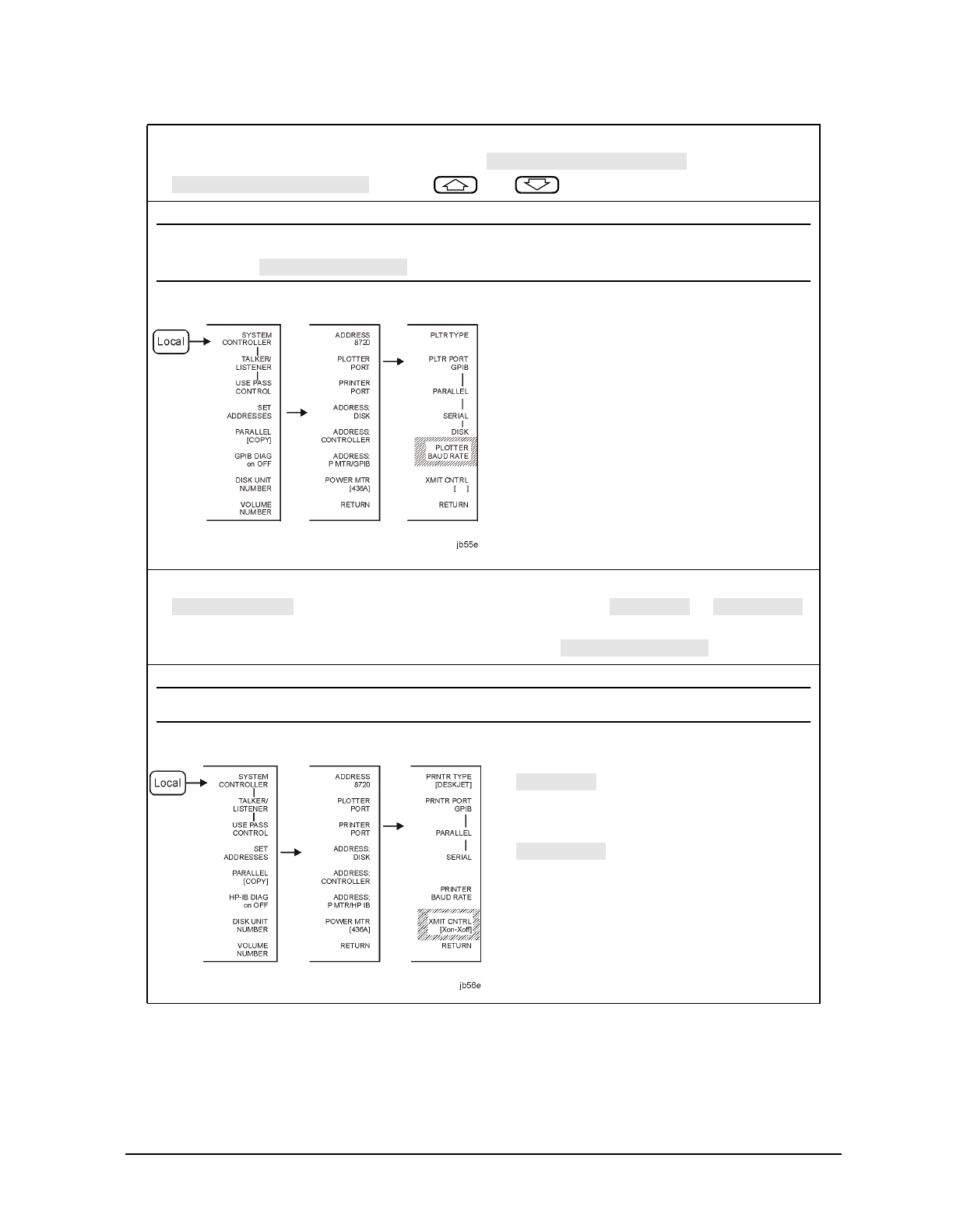
Chapter 1 1-13
Installing Your Analyzer
STEP 4. Configure the Analyzer
5. If you will be using the serial port, adjust the analyzer's baud rate until it is equal to the
baud rate set on the peripheral by pressing or
and the and front panel keys.
NOTE The plotter menu is shown as an example. It will only appear if you select
.
You can set the analyzer to the following
baud rates:
• 1200
• 2400
• 4800
• 9600
• 19200
6. Also, if you will be using the serial port, you must toggle the transmission control
(handshaking protocol) until your choice of or
appears (equal to the transmission control set on the peripheral). The printer menu is
shown as an example. It will only appear if you select .
NOTE Transmission control for plotters is set programmatically.
• sets transmission
on/transmission off (software
handshake).
• sets data terminal
ready/data set ready (hardware
handshake).
PLOTTER BAUD RATE
PRINTER BAUD RATE
PLOTTER PORT
XMIT CNTRL
Xon/Xoff
DTR/DSR
PRINTER PORT
Xon/Xoff
DTR/DSR


















