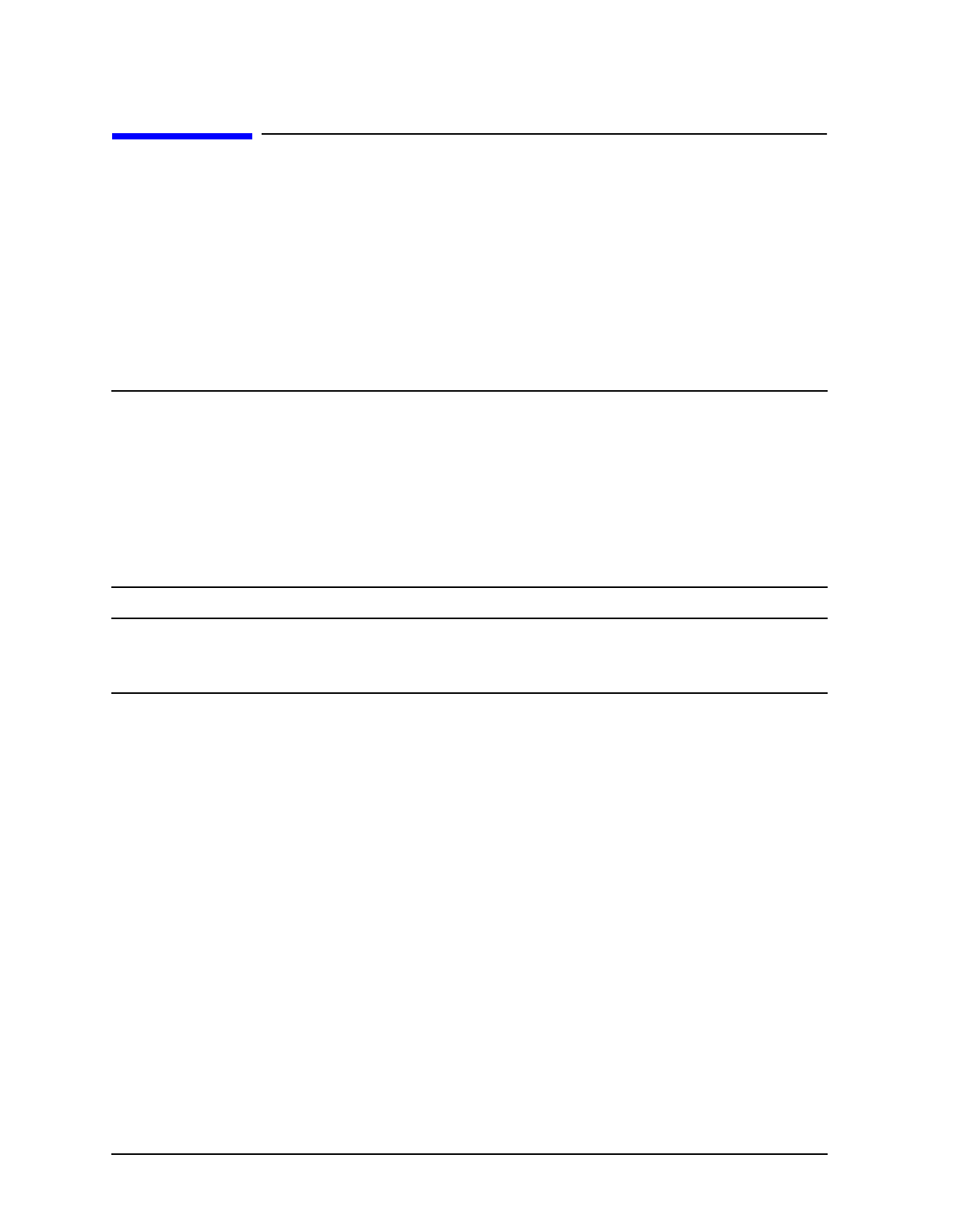
1-20 Chapter1
Installing Your Analyzer
STEP 5. Verify the Analyzer Operation
STEP 5. Verify the Analyzer Operation
The following procedures show you how to check your analyzer for correct operation:
• viewing installed options
• initiating self-test
• running operator's check
• testing transmission mode
• testing reflection mode
NOTE If the analyzer should fail any of the following tests, call the nearest Agilent
Technologies sales or service office to determine the type of warranty you
have. If repair is necessary, send the analyzer (and the EEPROM backup
disk) to the nearest Agilent Technologies service center with a description of
any failed test and any error message. Ship the analyzer using the original
packaging materials. Returning the analyzer in anything other than the
original packaging may result in non-warranted damage. A table listing of
Agilent Technologies sales and service offices is provided in Table 2-1 on
page 2-26.
NOTE The illustrations depicting the analyzer display were made using an ES
model. Other analyzer displays may appear different, depending on model
and options.


















