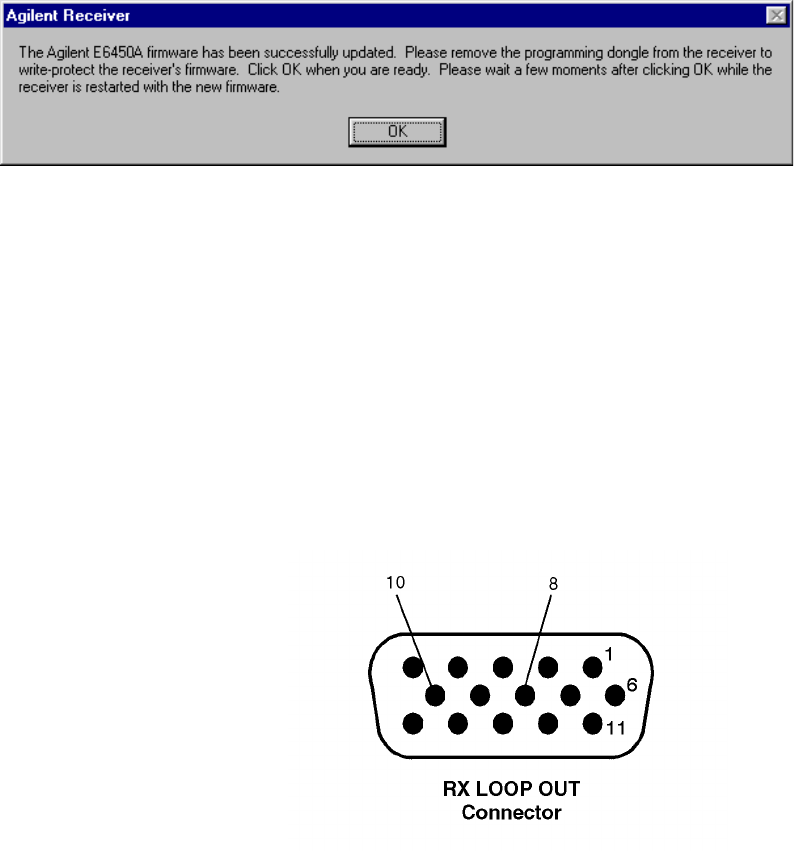
122 Agilent E6474A User’s Guide
6 Get Assistance, if You Need It
5 Remove the dongle from the receiver. Stop and restart data
logging.
Replacement firmware security key
If you have misplaced your firmware write enable key, you can
order a new one (order from your Agilent Technologies
representative, E6450-60007), or you can substitute a piece of
wire that shorts pins 8 to 10 on the RX LOOP OUT connector
(see Figure 59). Remember to follow on screen instructions, and
remove the wire when you are prompted by the software.
Figure 59 Short these pins to update the firmware
Figure 58 Firmware update successful dialog box


















