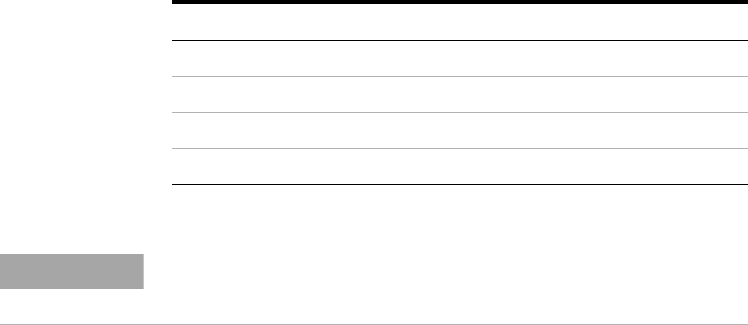
36 Agilent E6474A User’s Guide
3 Set Up Your System
Phones
Overview
The Agilent E6474A system supports a wide range of phones
and data communication devices. A list of the currently
supported phones can be found in the Library. To access this
list open the E6474A software and select Help > Library or
Start > Programs > Agilent Wireless Solutions > E6474A >
Reference > Library.
Phones can be connected to your system using the following
methods:
Phone connection using direct serial port
Depending on the type of phone you wish to connect to your
laptop. It may be possible to connect the phone directly to your
laptop serial port.
Refer to the phone manufacturers instructions before
connecting a phone.
Phone connection using
Refer to
Direct serial port page 36
PCMCIA (PC Card) page 37
E6473B hub page 37
USB port page 39
NOTE
Phone battery charging and audio monitoring are not supported with direct
connect phones.


















