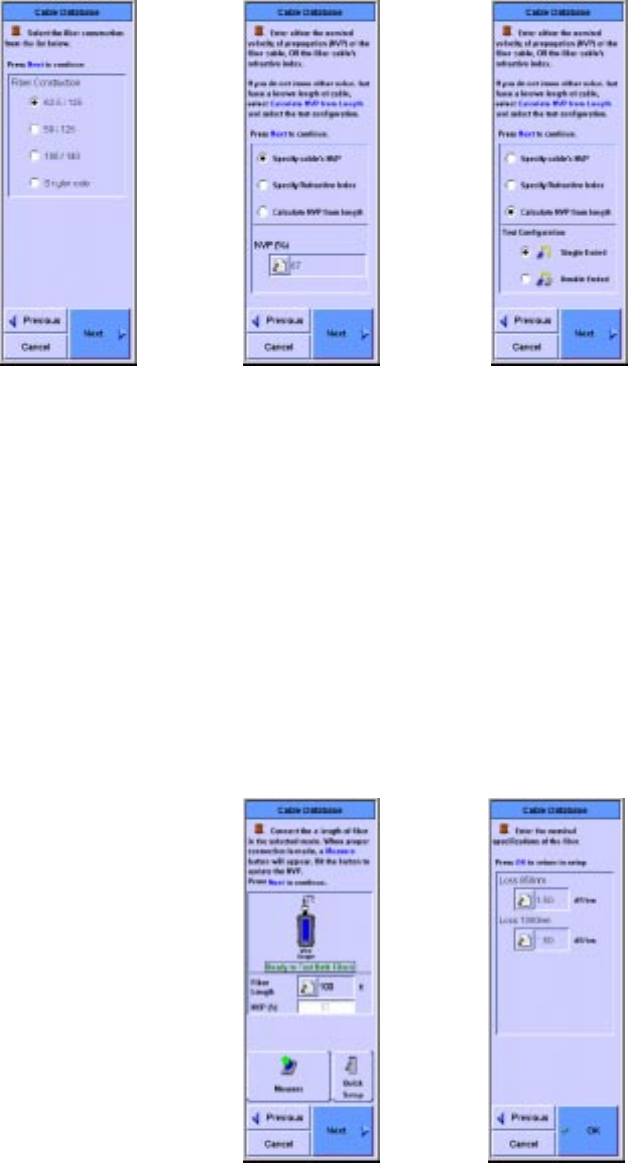
Fiber Testing 4
Setting Up an Autotest
Agilent FrameScope 350 User’s Manual 109
4 Select the fiber construction that is appropriate and press Next.
5
Enter either the nominal velocity of propagation (NVP) of the
fiber cable, OR the fiber cable’s refractive index (default
values are presented) and press Next. If you do not know
either value, but have a known length of cable, select
Calculate NVP from length and select the Test
Configuration and press Next.
6 If you are calculating NVP from length, enter the fiber length.
You may have to calibrate the tester in the test configuration
you have specified, using appropriate test jumpers. There is a
Quick Setup button for specifying the test configuration and
fiber construction for the NVP measurement. When the
proper connection has been made, a Measure button will
appear. Press Measure and the NVP as a percentage of the
speed of light will be entered in to NVP window. When
completed, press Next.


















