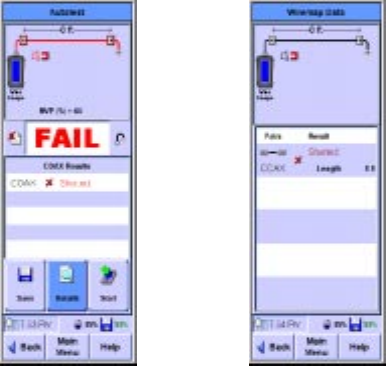
Cable Testing in Expert Mode 5
Running COAX and TWINAX Autotests
Agilent FrameScope 350 User’s Manual 143
3 The FrameScope 350 is capable of certifying 10Base-2 and 10Base-5
network operation over Coax. By selecting Other in the Network
Limits of the Autotest Settings screen, or in the Summary screen of
the Certify Networks screen, you can enable the certification of these
networks.
4 Press the Start Test button from the Autotest Setup screen to
perform the Coax Autotest (or Certify Network test).
Results
The Coax Autotest evaluates length and cable integrity. These
results are shown in both the diagram at the top of the screen
and the table at the bottom. Delay and NVP information are also
shown. The results of coax network certification are also shown
in the bottom section of the result screen. Press the Details
button to display the Wiremap Data screen containing
additional information about the test.
Twi nax Tes ting
Twinaxial (also called Twinax) cables are able to carry high
frequencies and are most often used for data transmissions and
video applications. Twinax consists of one twisted pair and a
metallic shield.
Testing of Twinaxial cable checks only for length and cable
integrity. Because of this, there is no need to calibrate before
the Autotest. Only a subset of the tester settings applies to
Twinax testing. These settings are shown on the screens below.
1 Insert the Twinax probe in the FrameScope 350’s SmartProbe port
and connect it to the Twinax cable to be tested. Press the Autotest
button on the Main Menu to bring up the Autotest Setup screen
shown above. When the Twinax probe is inserted a default Twinax


















