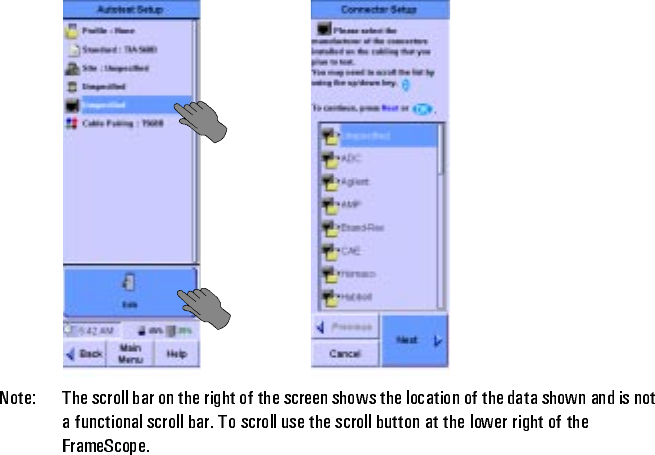
74 Agilent FrameScope 350 User’s Manual
3 Cable Testing with the FrameScope 350
Setting Up an Autotest
Choosing the Connector Type
Connectors from different manufacturers have different
transmission characteristics. The FrameScope 350 compensates
for those differences, if you tell it what connectors are used on
the job.
1 On the Autotest Setup screen, press the connector icon, then press
Edit. The Connector Setup screen displays.
2 Select the manufacturer of the connector, then Next. A list of that
manufacturer’s connectors displays.
3 Select the name of the connector, then press OK. The Autotest Setup
screen displays, with the selected connector type next to the
connector icon. If you do not see the connector on list, see the next
section.
Adding a new connector type
If you have a connector which is not in the connector database,
you can add a new connector description to the database.
1 If the manufacturer is not present, leave the manufacturer as
Unspecified. If the manufacturer is present in the list, select
it, then press Next. The next Connector Setup screen is
displayed. In either case you will be offered stored
descriptions of connector types. If one of the stored
descriptions matches the connector being tested select it,
then press OK.
2 If not highlight Add New Description and press Next.
3 Enter the name to be added to the database and press Next.


















