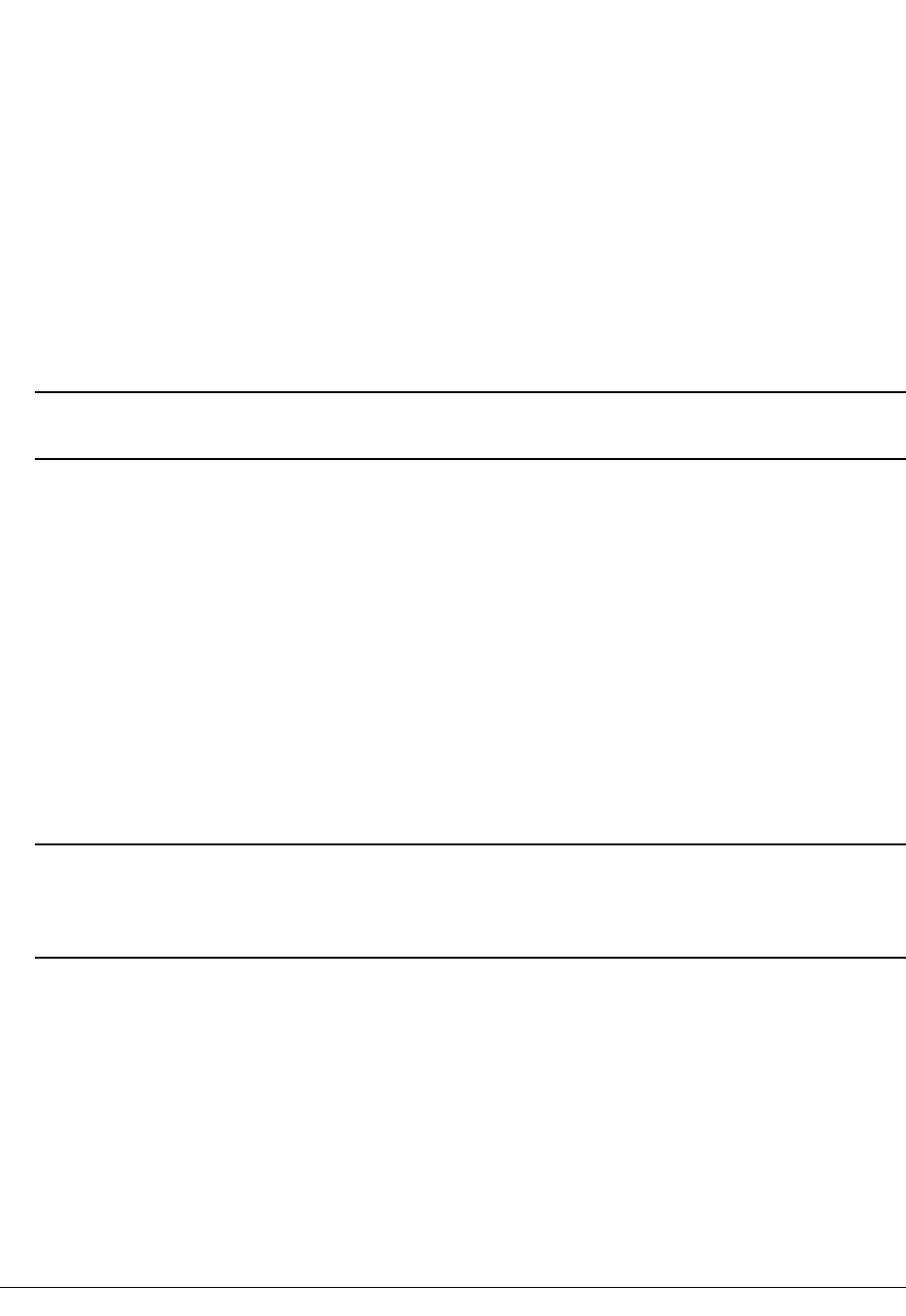
OmniSwitch 6600 Family Hardware Users Guide September 2006 page 4-1
4 Managing OmniSwitch
6600 Family Stacks
In addition to working as individual stand-alone switches, OmniSwitch 6600 Family switches can also be
linked together to work as a single virtual switch known as a stack. With stacks you can easily expand
your switching capacity simply by adding additional switches. In addition, stacks provide enhanced resil-
iency and redundancy features.
Note. See Chapter 2, “OmniSwitch 6600 Family Chassis and Hardware Components,” for information on
managing OmniSwitch 6600 Family switches in a stand-alone configuration.
In This Chapter
The chapter describes basic steps to configure up to eight (8) OmniSwitch 6600 Family switches into a
stack. In addition, procedures using Command Line Interface (CLI) commands to monitor the status of
stacks are also provided.
Procedures described in this chapter include:
• Setting up a stacked configuration on page 4-8.
• Managing switches on a stack on page 4-16.
• Monitoring stacks with CLI commands on page 4-19.
Note. You can also monitor the status and configuration of stacks with WebView, Alcatel’s embedded
web-based device management application. WebView is an interactive and easy-to-use GUI that can be
launched from OmniVista or a web browser. Please refer to WebView’s online documentation for more
information.


















