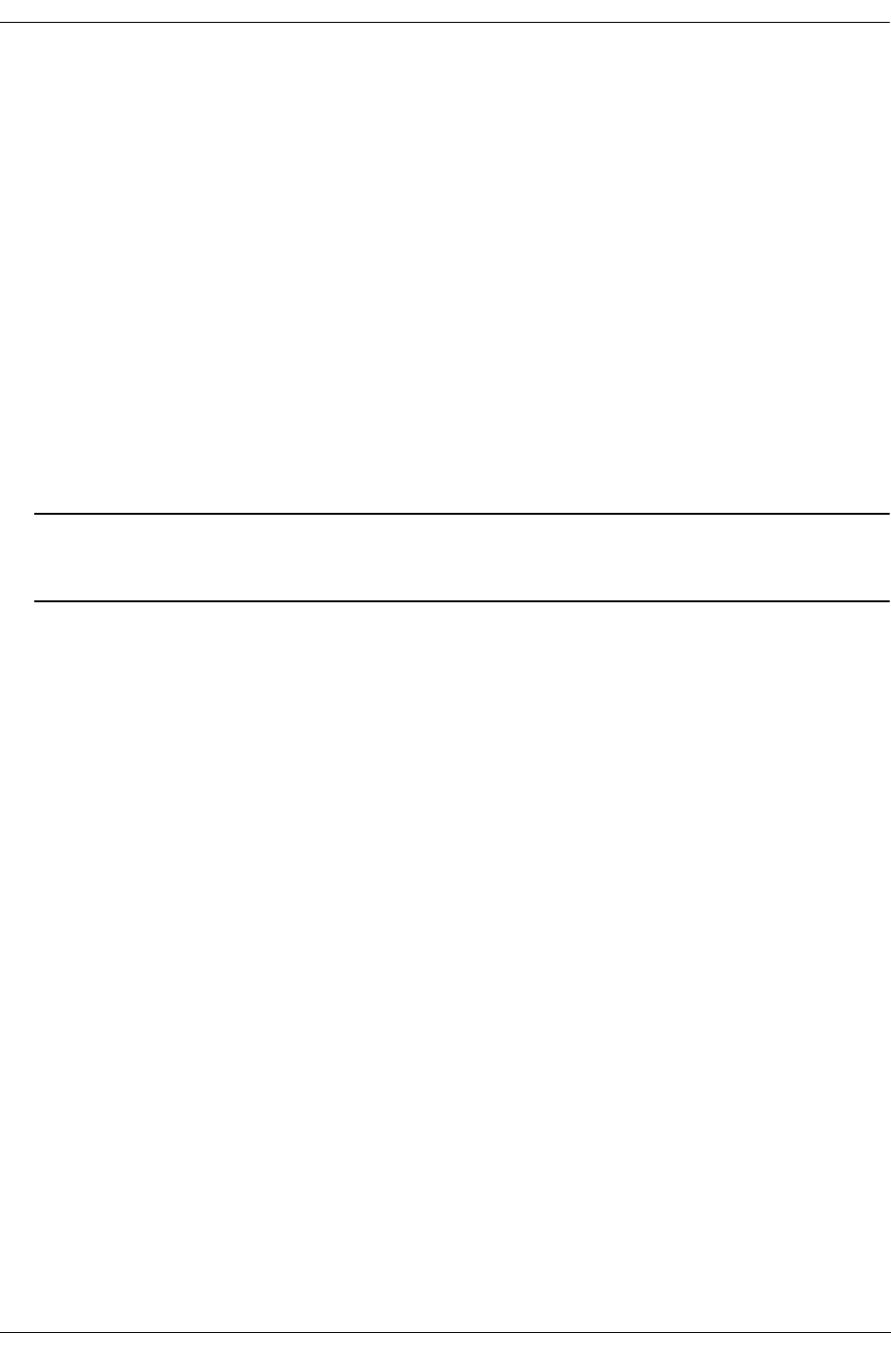
Configuring VRRP Configuration Overview
OmniSwitch 6600 Family Network Configuration Guide April 2006 page 19-11
In the above example, virtual router 6 is disabled. (If you are modifying an existing virtual router, the
virtual router must be disabled before it may be modified.) The virtual router priority is then set to 50. The
priority value is relative to the priority value configured for other virtual routers backing up the same IP
address. Since the default priority is 100, setting the value to 50 would typically provide a router with
lower priority in the VRRP network.
Setting Preemption for Virtual Routers
When a master virtual router becomes unavailable (goes down for whatever reason), a backup router will
take over. There may be more than one backup router, and if the backup routers have similar priority
values, the backup with the highest priority value may not be the one to take over for the master because
of network traffic loads. If that’s the case, the backup with the higher priority will then preempt the first
backup router.
By default virtual routers are allowed to preempt each other; that is, if the virtual router with the highest
priority will take over if the master router becomes unavailable. The preempt mode may be disabled so
that any backup router that takes over when the master is unavailable will not then be preempted by a
backup with a higher priority.
Note. The virtual router that owns the IP address(es) associated with the physical router always becomes
the master router if is available, regardless of the preempt mode setting and the priority values of the
backup routers.
To disable preemption for a virtual router, use the vrrp command with the no preempt keywords. For
example:
-> vrrp 6 4 disable
-> vrrp 6 4 no preempt
In this example, virtual router 23 is disabled. (If you are modifying an existing virtual router, the virtual
router must be disabled before it may be modified.) The virtual router is then configured to disable
preemption. If this virtual router takes over for an unavailable router, a router with a higher priority will
not be able to preempt it. For more information about priority, see “Configuring Virtual Router Priority”
on page 19-10.
Enabling/Disabling a Virtual Router
Virtual routers are disabled by default. To enable a virtual router, use the vrrp command with the enable
keyword. Note that at least one IP address must be configured for the virtual router through the vrrp ip
command. For example:
-> vrrp 7 3 priority 150
-> vrrp ip 7 3 10.10.2.3
-> vrrp 7 3 enable
In this example, a virtual router is created on VLAN 3 with a VRID of 7. An IP address is then assigned to
the virtual router. The virtual router is then enabled on the switch.
To disable a virtual router, use the disable keyword.
-> vrrp 7 3 disable


















