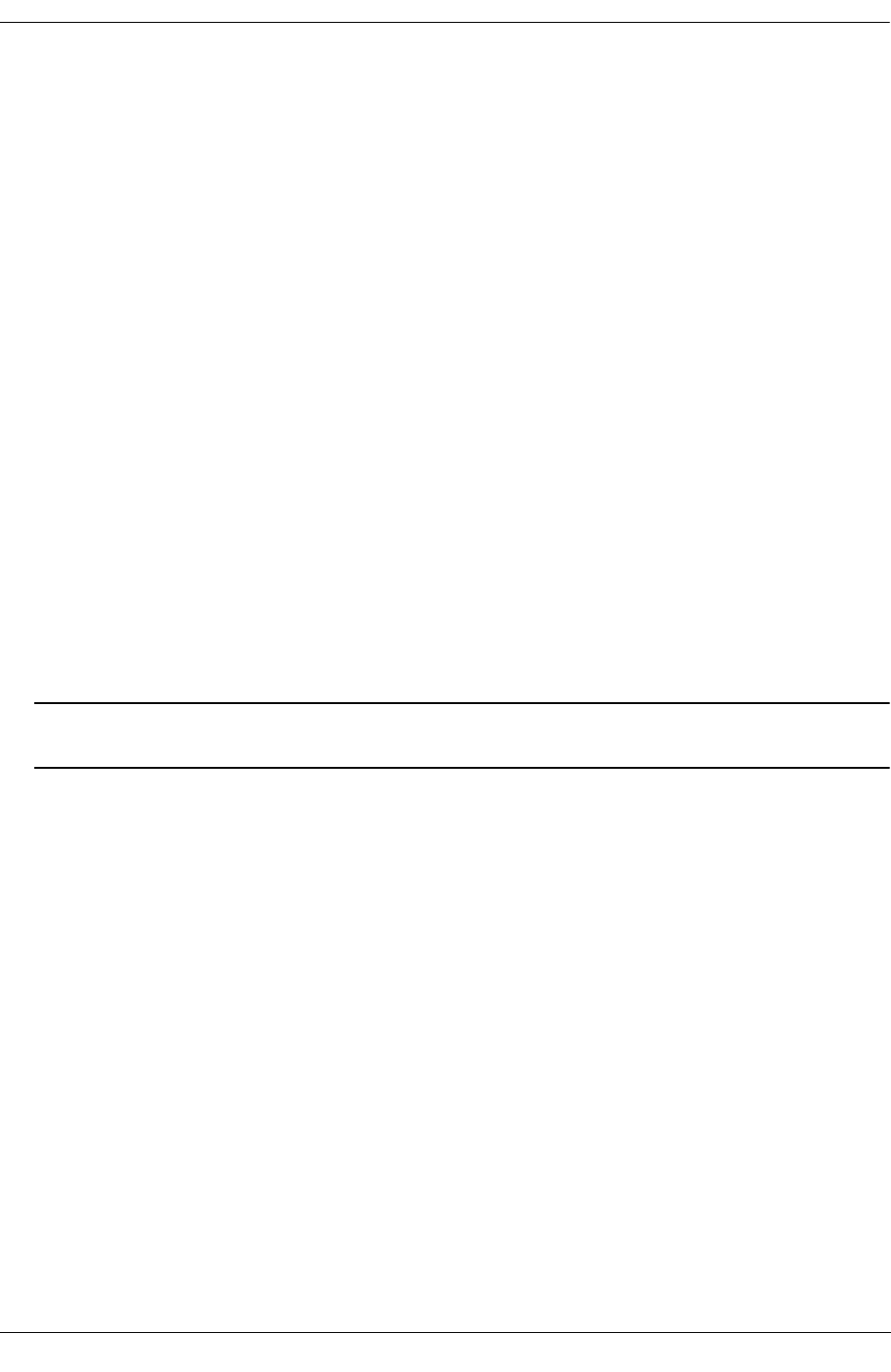
Configuring IP Multicast Switching Displaying IPMS Configurations and Statistics
OmniSwitch 6600 Family Network Configuration Guide April 2006 page 26-13
Displaying IPMS Configurations and Statistics
Alcatel’s IP Multicast Switching (IPMS) show commands provide tools to monitor IPMS traffic and
settings and to troubleshoot problems. These commands are described below:
If you are interested in a quick look at IPMS groups on your switch you could use the show ip multicast
groups command. For example:
-> show ip multicast groups
Source IP Slot/
Destination IP Client IP (IGMPv3 only) VLAN Port Expire Type
---------------+---------------+---------------+----+-----+------+-------
224.0.0.9 11.0.0.1 3 3/10 186 Dynamic
225.10.10.10 10.0.0.1 2 3/9 254 Dynamic
Note. See the “IP Multicast Switching Commands” chapter in the OmniSwitch CLI Reference Guide for
complete documentation on IPMS show commands.
show ip multicast switching Displays the current IPMS configuration on a switch.
show ip multicast groups Displays all detected multicast groups that have members. If you do not
specify an IP address then all multicast groups on the switch will be dis-
played.
show ip multicast neighbors Displays all neighboring multicast routers.
show ip multicast queriers Displays all multicast queriers.
show ip multicast forwarding Displays the IPMS multicast forwarding table. If you do not specify a
multicast group IP address then the forwarding table for all multicast
groups will be displayed.
show ip multicast policy-cache Displays the active policies being enforced in the IPMS policy cache.


















