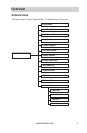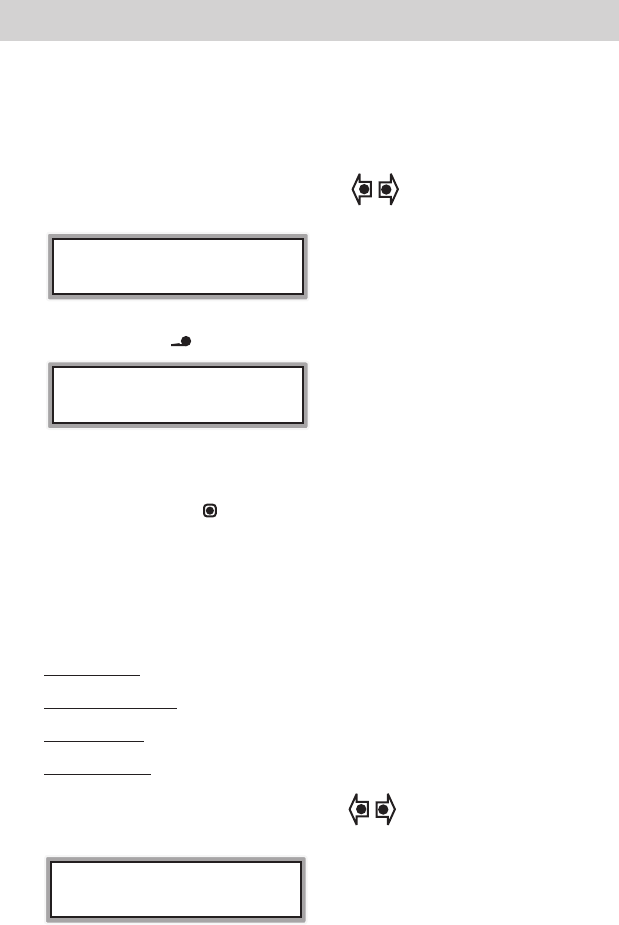
www.aleratec.com
9
Using the DVD/CD Duplicator
Main Menu: Compare
Compare will perform a bit by bit comparison of the disc copies loaded on
the input bin to the source disc.
1. Press the LEFT/RIGHT arrow keys ( ) to navigate to the
“Compare” function.
2. Press ENTER ( ) to begin compare.
3. Load the disc to be checked.
4. Use the ESCAPE ( ) key to return to the Main Menu.
Main Menu: Image
Four image subfunctions manage the disc images on the built in hard disk
drive. These are:
Image Load
Image Compare
Image Burn
Image Delete
1. Press the LEFT/RIGHT arrow keys ( ) to navigate to the “Image”
function.
Compare
Image
Compare
Check SourceDisc