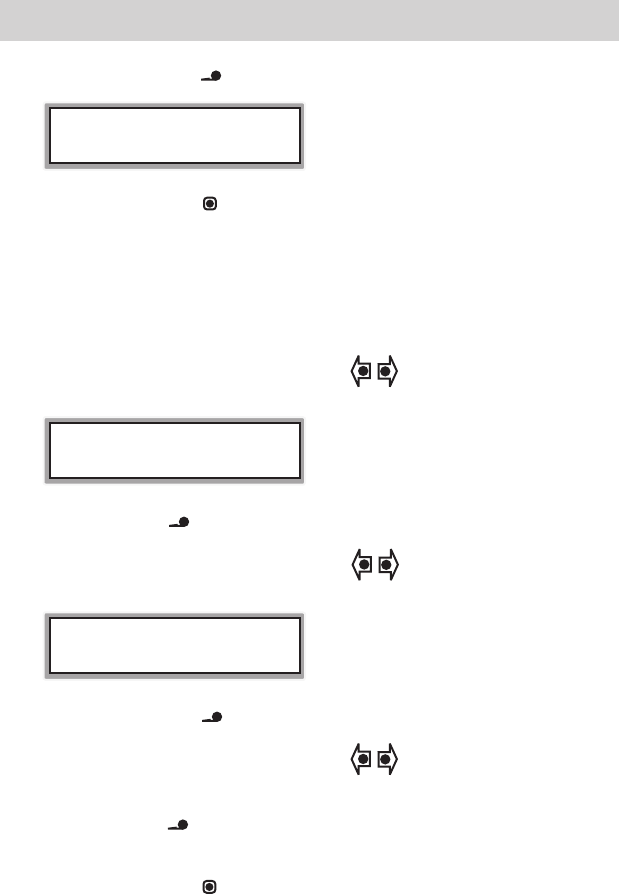
www.aleratec.com
25
Using the DVD/CD Duplicator
4. Press the ENTER ( ) key to format the hard disc.
5. Use the ESCAPE ( ) key to return to the Main Menu.
Test Mode Set
In test mode the duplicator will simulate burning but will not actually write
data to the disc.
1. Press the LEFT/RIGHT arrow keys ( ) to navigate to the “Setup”
function.
2. Press ENTER ( ) key to enter the subfunction menu.
3. Press the LEFT/RIGHT arrow keys ( ) to navigate to the “Test
Mode Set”.
4. Press the ENTER ( ) key to navigate to the rst option “Copy*”.
5. Press the LEFT/RIGHT arrow keys ( ) to navigate to the other
options “Test+Copy”, and “Test”.
6. Press ENTER ( ) to select the option you are viewing. The current
option selected will be denoted with an “*”.
7. Use the ESCAPE ( ) key to return to the Main Menu.
Setup
Setup
Test Mode Set
Format hard disc
Formatting


















