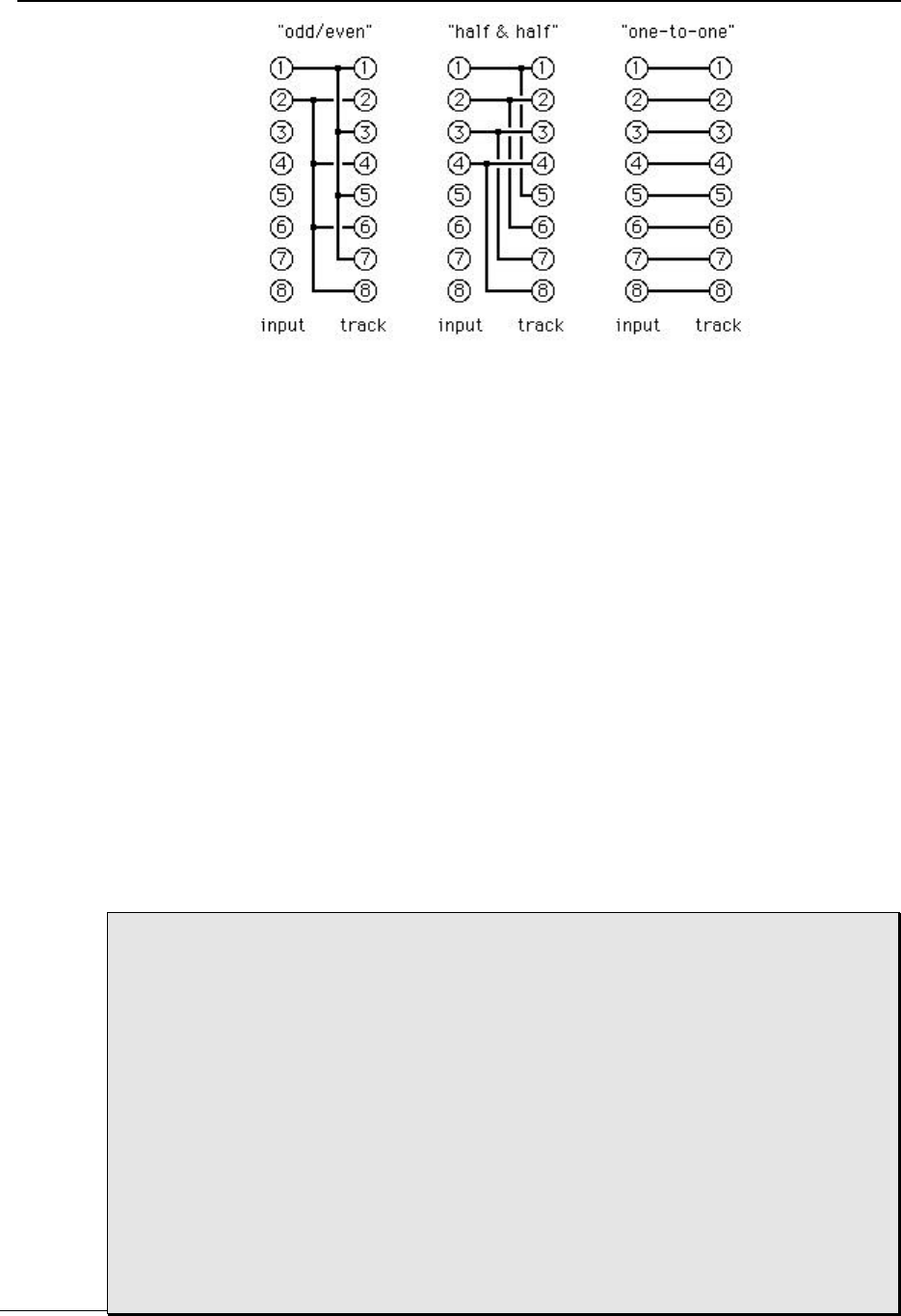
Appendix E, EC-1 AES/EBU Interface
EC-1 MANUAL 1.00 E-9
Note: The above illustrations assume that the source tracks of the M20 are set to receive
digital input (as shown by a “D” under the meter for each track).
IF THE INPUT SELECTION IS ANALOG AND AES/EBU
SIMULTANEOUSLY:
If you have INPUT SELECT configured for analog and AES/EBU input, input routing must
use the one-to-one configuration. This is the case because using any other bus configuration
will route the selected I/O card digital source tracks (e.g. tracks 1 and 2 using odd/even
routing) to all input enabled tracks even when the input enabled tracks are set to analog
input, i.e., all input enabled tracks become I/O card destination tracks.
EDITING INPUT ROUTING WHEN THE INPUT SELECTION IS ANALOG
AND
AES/EBU SIMULTANEOUSLY:
If you have INPUT SELECT configured for analog and AES/EBU input, editing the input
routing is limited to selecting I/O card source tracks only. The analog input routing will
not be editable and will follow (be the same as) the I/O Card routing. If the you want to
edit analog input routing, the digital source cannot be I/O Card.
The scenario below describes a mixed signal input using I/O CARD as the digital source:
Example: You are recording a digital submix patched into AES/EBU input pair 1/2
and intend to route this input to channels 3 and 4. You also have an analog submix
patched into the analog inputs for channels 7 and 8. The M20 is configured as
follows: The DIGITAL SOURCE is I/O CARD. INPUT ROUTING uses the
"odd/even" configuration (channels 1 and 2 are the digital source tracks). INPUT
SELECT is set to DIGITAL input for channels 1 through 4; and ANALOG input for
channels 5 through 8. Channels 3, 4, 7 and 8 are input enabled.
Channels 3 and 4 will monitor the AES/EBU input as expected (the “D” under each
meter seems to make this obvious). Channels 7 and 8 will also monitor AES/EBU
input (not the direct analog input) because the M20 is being told to bus channels 1
and 2 to ANY input enabled track(s). You cannot use odd/even or half & half input
routing with AES/EBU input and monitor analog inputs simultaneously. To
monitor the analog inputs for channels 7 and 8 together with AES/EBU input,
INPUT ROUTING must use the one-to-one routing configuration. In this case
however, AES/EBU input into channel pair 1/2 will not route to channels 3 and 4.














