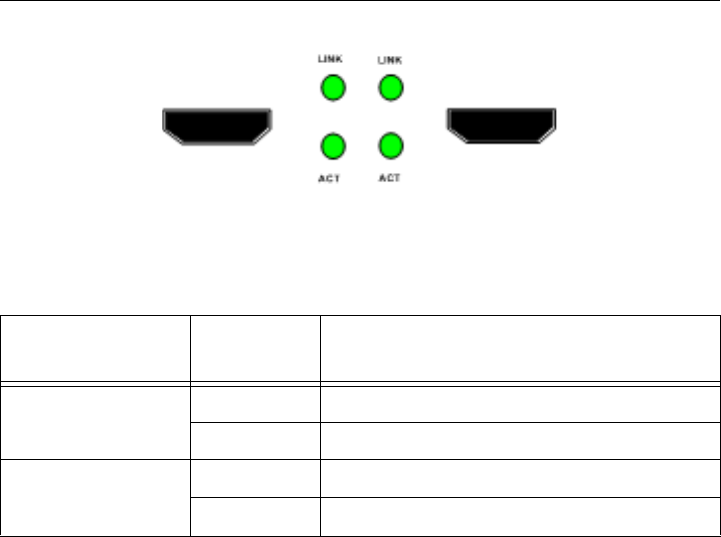
AT-8000GS Series Gigabit Ethernet Switch Installation Guide
23
Stacking Port
LEDs
The Stacking LEDs are located on the rear panel. The following figure
illustrates the Stacking port LEDs.
Figure 13: Stacking Port LEDs
The HDMI ports have two LEDs, one is for Link and one is for Activity. The
Stacking LEDs indications are described in the following table:
Table 9 Stacking Ports LEDs Indications
Port
Description
LED
Indication
Description
Left LED - Link Green A link is established on port
Off No link is established on port
Right LED - Act Green There is data transmission on port
Off There is no data transmission on port


















