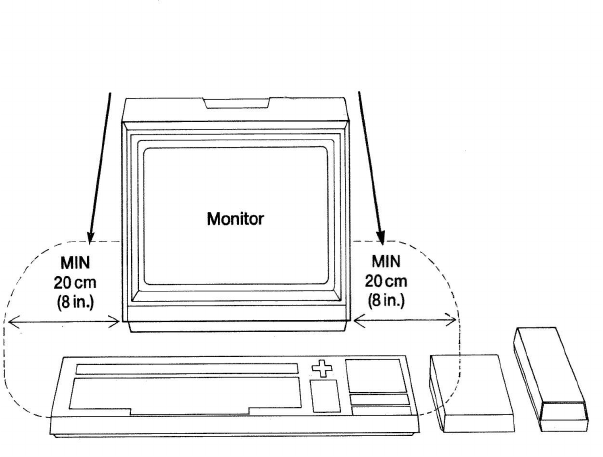
IMPORTANT
1) For maximum data reliability, do not position your disc drive(s) closer than 20cm
(8 inches) to the monitor, see Figure 5. It is recommended that you locate your disc
drive(s) to the right of the computer (or MP-1 modulator/power supply if used).
Figure 5
Always ensure that your disc drive(s) is not located close to any sources of
electrical interference/noise which could give rise to data corruption.
2) Always ensure that your disc drive(s) and discs are not placed near strong magnetic
fields such as those produced by televisions, hi-fi loudspeakers etc.
3) The ribbon cable from the interface unit to your disc drive(s) should not be placed
parallel to the Mains Leads of the disc drive or monitor, nor close to the monitor.
4) Never block or cover the ventilation slots on the top, bottom, or sides of the disc
drive(s).
5) Do not use or store the disc drive(s) in direct sunlight, or in excessively hot, cold,
damp or dusty areas, or places subject to any heavy vibration.
AMSTRAD Disc Drive & Interface DDI-1 Manual Foundation 1.4
DO NOT POSITION YOUR DISC
DRIVE(S) WITHIN THIS AREA
(RECOMMENDED
POSITION)
Computer
MP-1
(if used)
Disc
Drive(s)


















