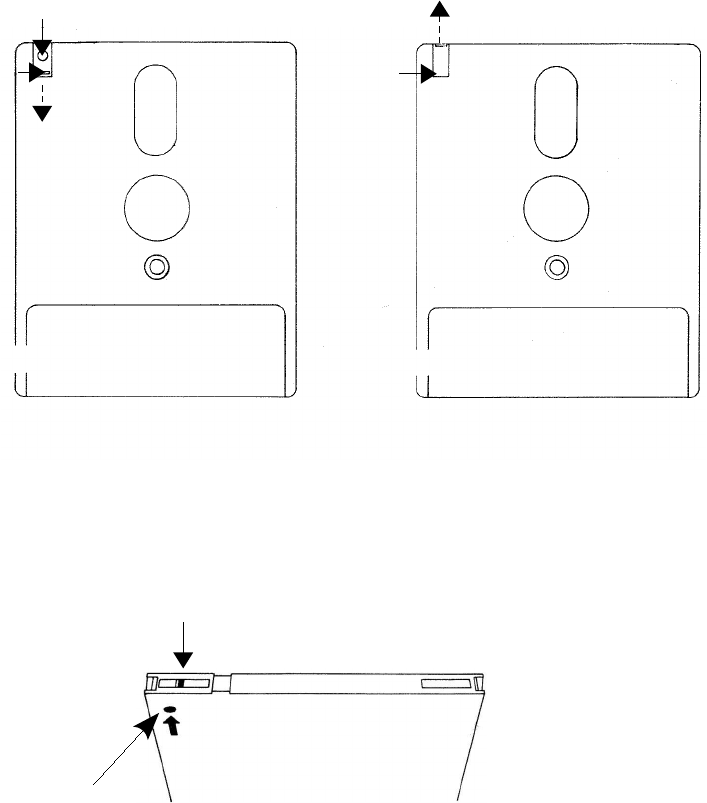
When the hole is closed, data can be 'written' onto the disc by the computer. When the
hole is open however, the disc will not allow data to be written onto it, thus enabling
you to avoid accidental erasure of valuable programs.
Various compact floppy disc manufacturers employ different mechanisms for opening
and closing the Write Protect hole. The operation may be carried out on the Amsoft
CF-2 compact floppy disc as follows:
To open the Write Protect hole, slide the small shutter located at the left hand corner
of the disc, and the hole will be opened, See Figure 8(a).
To close the Write protect hole, simply slide the shutter to it’s closed position, see
Figure 8(b).
Some other compact floppy discs employ a small plastic lever located in a slot at the
left hand corner, see Figure 9.
AMSTRAD Disc Drive & Interface DDI-1 Manual Foundation 2.2
Write Protect
hole
(CLOSED)
Lever
Figure 9
Figure 8(a)
Figure 8(b)
Write Protection ON Write Protection OFF
Shutter
OPEN
Shutter
CLOSED
Write Protect hole (OPEN)


















