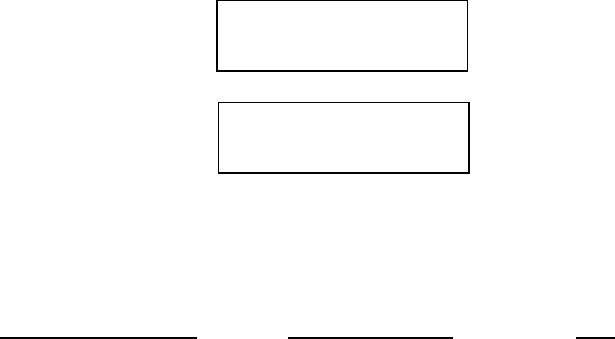
User’s Guide
Forms Handling 3-27
3.12 Selecting Paper Paths Using the Profile Key
Each Profile contains a ‘Path’ feature which specifies the (Main, Alt, Either) paper path.
When a profile is selected, the paper path may be automatically changed or the operator may
be asked to load a new form in the currently selected paper path. The action taken depends
on the value of the ‘Path’ feature setting (located in Menu 2 Forms Control).
After using the Profile key to select a new profile, the operator should either press the On/Off
Line key or the Load key if paper is not loaded. The printer will then park the current form.
If the current form cannot be parked, the printer will advance the form to the tear bar and
display:
After tearing off the current form and pressing On/Off Line, the printer will then park that
form.
Example of profile names and paths:
Original Profile Name New Profile Name Path
Profile 1 Checks Main
Profile 2 Invoice Alternate
Profile 3 Memos Alternate
Profile 4 Reports Alternate
< Tear Off Form >
< Press On/Off Line >


















