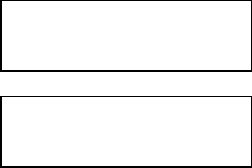
User’s Guide
4-10 Features and Profiles
As an example, assume the profile you are presently using defines the lines per inch as 6. To
permanently change the lines per inch to 8, proceed as follows:
1. Press the On/Off Line key to take the printer off line.
2. Press Park key to park paper.
3. Open the Keypad Door to enter Setup Mode.
4. Press the Feature ▲ key to select Lines/Inch.
5. Press the Value ▼ key to change the Lines/Inch to 8 lines.
6. Press the Enter key to save the new Lines/Inch value.
7. Close the Keypad Door to exit Setup Mode. The LCD will read:
Press Profile key to save entry.
8. Press the Load key to load paper (resets top-of-form).
9. Press the On/Off Line key to place the printer back on line.
After pressing the On/Off Line key, the printer will operate with the vertical motion defined
as 8 lines per inch. The next time this profile is selected, or if the printer power is switched
off and back on, the lines per inch margin will remain at 8 lines per inch.
Press ‘Profile’
To Save Settings


















