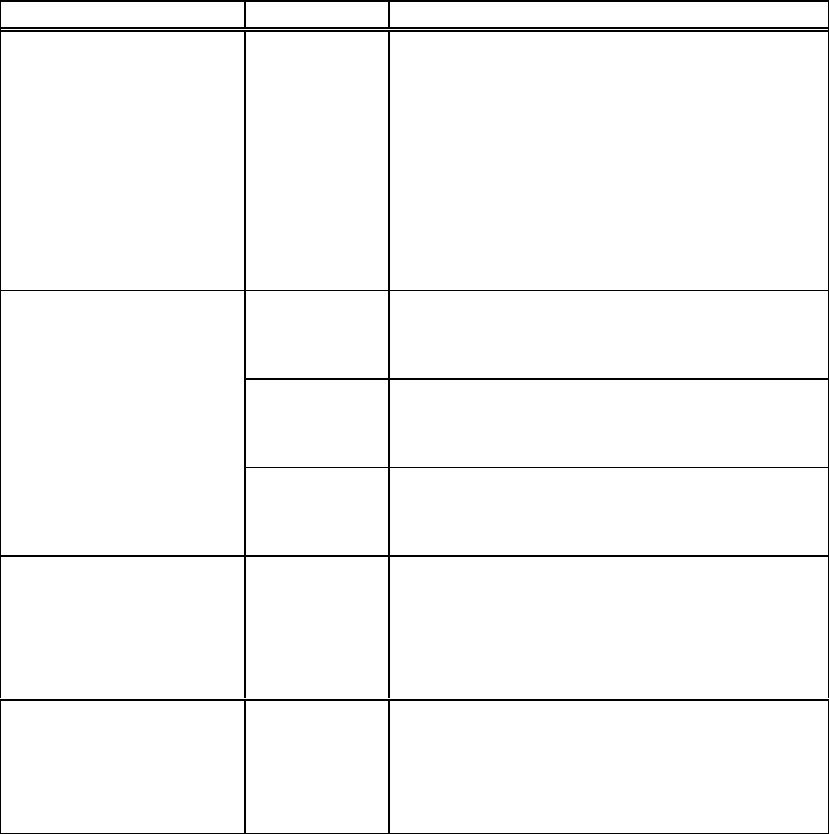
User’s Guide
Features and Profiles 4-13
Menu 2: Forms Control
Printer Displays Values Description
Load ###/144”
0 0/144
.
.
.
.
.
Current
Form
Length
In Inches
This feature is used to align the first printline
of a form and the printhead. This feature is
normally set using the Adjust Form key.
This feature is active only during paper
loading.
Increments are in inches or 1/144
th
of an inch.
This feature determines if the print head moves
during a Load function. This feature is only
used during paper loading.
On The print head will move while the paper is
being loaded. This normally will prevent
fanning of a multi-part form.
Load Crg Mov ###
Off The print head will stay to the far right of the
carriage. No motion will occur until the
printer seeks the thickness of the form.
Horz Adj xxx/144” 0/144
.
.
.
144/144
This feature allows the user to logically offset
the form horizontally to the left, up to 1
inch. This feature is active immediately
when set.
Tear x xxx/144” 0 0/144
.
.
.
11 0/144
This feature determines the distance the paper
is moved when the Tear Off key is pressed.


















