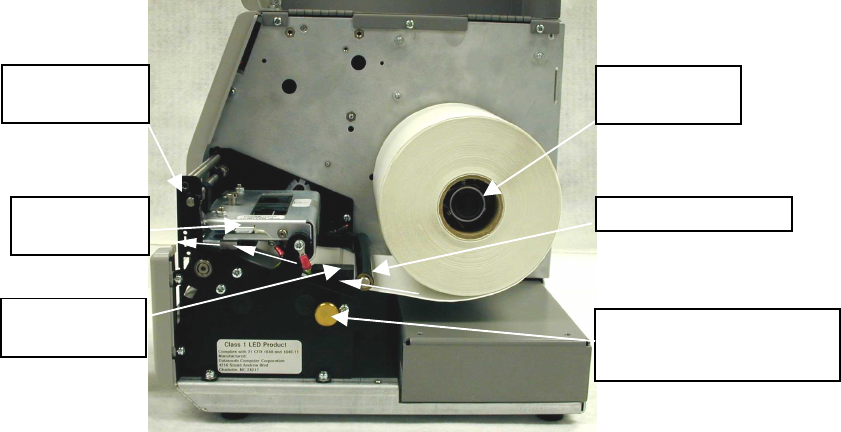
Quick Start Guide
9
Media Loading
Loading and Feeding Label Roll
Figure 3 outlines the media path for loading the label stock.
Figure 3 – Label Roll Feed Path
1. Lift the Media Access Cover using the tab in the bottom center side of the
cover. DO NOT lift from the front panel.
2. Find the “PRESS HERE” label affixed to the Printhead Bracket. Press down
on the Printhead Bracket where indicated and rotate the Printhead Lock Lever
back to unlock the bracket. Swing the Printhead Bracket up and back to expose
the document path.
3. Before mounting the roll of labels on the Label Roll Shaft, run the end of the
new label roll between the Label Guide Blocks, under the Printhead Bracket,
out beyond the front of the printer. The labels must be facing up when going
underneath the printhead. Refer to Figure 3 for the proper label path.
4. Using the Guide Block Adjustment Knob adjust the width of the Label Guide
Blocks. The label material should come close to touching the inner edge of the
guide block, yet move freely without bowing the label.
5. Return the Printhead Bracket to its original position and rotate the Printhead
Lock Lever to lock the bracket into place.
6. Place the roll on the Label Roll Shaft and center it on the shaft. The blades will
hold the label roll in place.
Label Roll
Shaft
Label Guide Bar
Label Guide
Blocks
Printhead
Bracket
Printhead
Lock Lever
Guide Block
Adjustment Knob


















