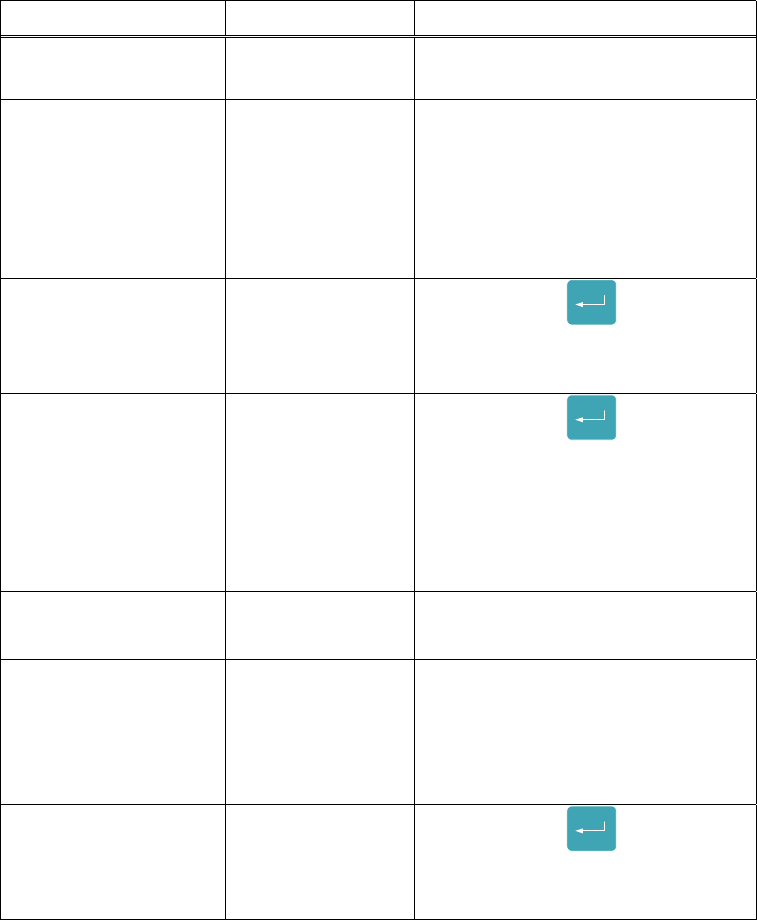
Operator Panel Reference
44
System Params.
Parameter Values Description
Units Inches or
Millimeters
Selects the units for
parameter values
Media Alignment Automatic or
Manual
Automatic: Printer will align
the label prior to printing first
label
Manual: Operator is
responsible for aligning label
start position
ENTER to recall
defaults
-
Pressing the
ENTER
PRINT
key will
cause parameter values to
reset to default values
ENTER to Select
Diagnostics
-
Pressing the
ENTER
PRINT
key will
bring the printer into the
sensor diagnostic mode. (see
Verifying the Sensor
Operation in the
Troubleshooting Guide)
Firmware Part No.
XXXXXXYY
- The firmware part number
and revision are displayed
Hex Dump Mode ON or OFF Printer will enter into Hex
Dump mode after the next
Power Cycle. (see Hex Dump
Mode in the
Troubleshooting Guide)
Settings Label
Press Enter Key
-
Pressing the
ENTER
PRINT
key will
print the current parameter
value settings.


















