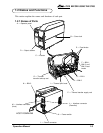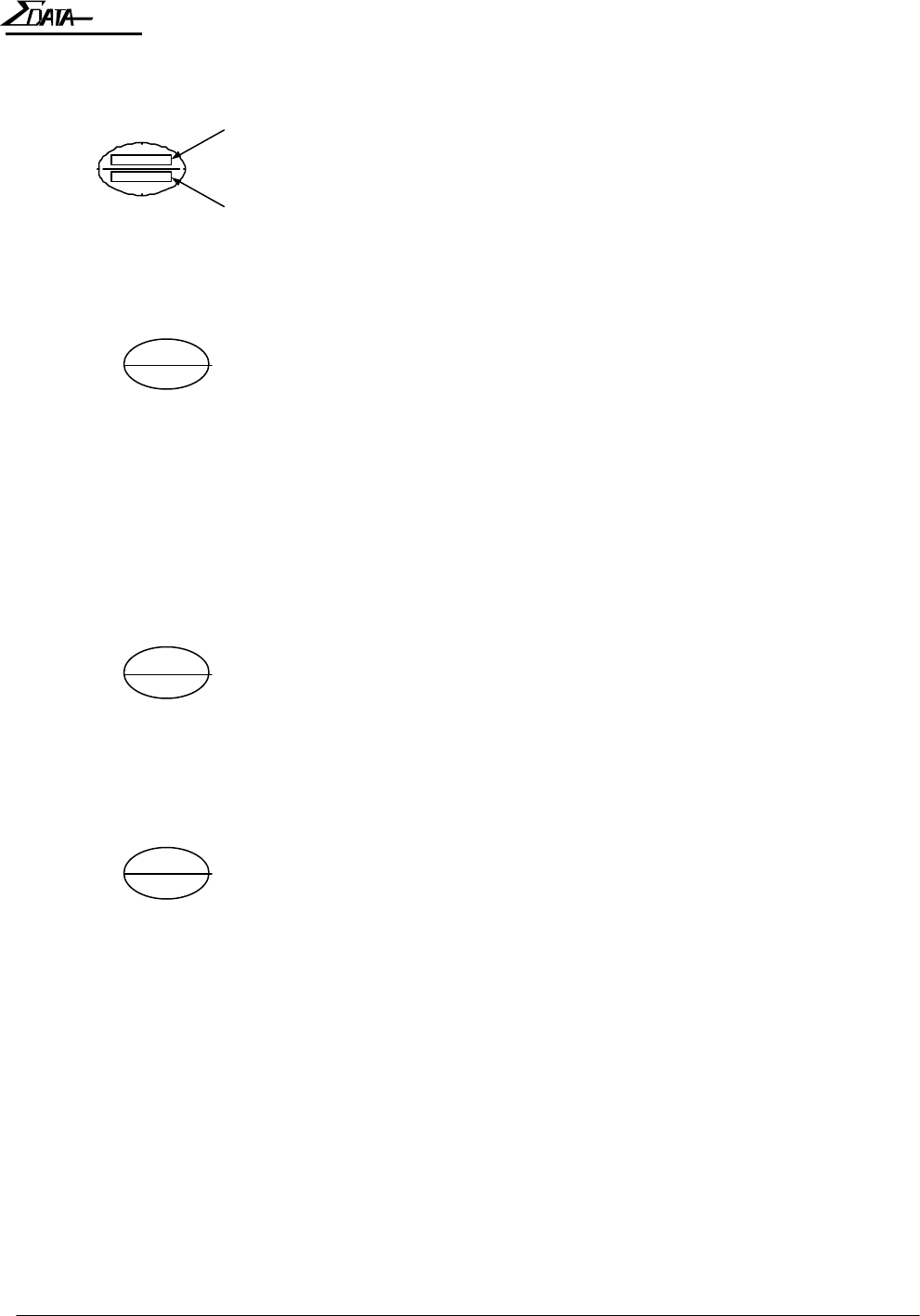
1-6 Operation Manual
7200
Key Functions
Each key has two different functions for different operating modes.
Functions
key
Function indicated at the top
Enabled in ONLINE or OFFLINE mode.
Function indicated at the bottom
Enabled in TEST, SETUP, or CLEANING modes.
key
key
RESETRESET
QUITQUIT
ONLINE
Cycles the ATB printer between ONLINE (ticketing enable) and
OFFLINE (local) mode. If the ATB printer is online, pressing
this switch sets it offline. If the ATB printer is offline, pressing
this switch sets it online.
ENTER
This switch executes the menu item displayed on the LCD panel
or registers the setup settings. Pressing this key changes and
stores the setup values for each item of the setup menu.
RESET
In the event of an error, pressing this key stops the buzzer and
releases the error.
QUIT
Pressing this key ends the menu item displayed on the LCD
panel.
EJECT
Pressing this key ejects any coupons inside.
éé
Pressing this key selects the menu item or the setup value on the
LCD panel. Automatic repeat when held down.
EJECTEJECT
éé
ONLINEONLINE
ENTERENTER