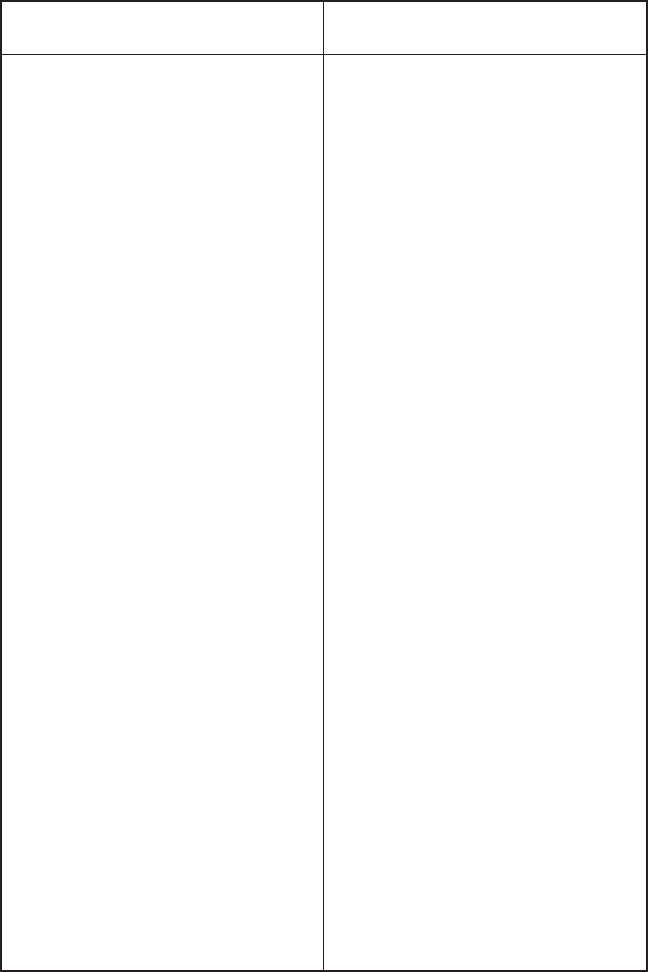
User's Guide
Solving Problems 6-15
Table 6-1. Troubleshooting Guide––continued
Symptom Probable Cause/Corrective Action
Characters are missing one or
99
99
9 Push forms thickness
dots. indicator toward back of printer.
99
99
9 Printhead is damaged or worn.
Replace printhead.
Printer prints garbled text and
99
99
9 Wrong printer emulation sel-
paper moves erratically. ected. Make sure computer
and printer are set for same
printer emulation.
Single sheets do not feed properly.
99
99
9 Paper is not loaded properly.
Refer to Loading Paper section
for detailed procedure.
99
99
9 Wrong paper path selected.
Make sure top paper path is
selected.
User's Guide
Solving Problems 6-15
Table 6-1. Troubleshooting Guide––continued
Symptom Probable Cause/Corrective Action
Characters are missing one or
99
99
9 Push forms thickness
dots. indicator toward back of printer.
99
99
9 Printhead is damaged or worn.
Replace printhead.
Printer prints garbled text and
99
99
9 Wrong printer emulation sel-
paper moves erratically. ected. Make sure computer
and printer are set for same
printer emulation.
Single sheets do not feed properly.
99
99
9 Paper is not loaded properly.
Refer to Loading Paper section
for detailed procedure.
99
99
9 Wrong paper path selected.
Make sure top paper path is
selected.


















