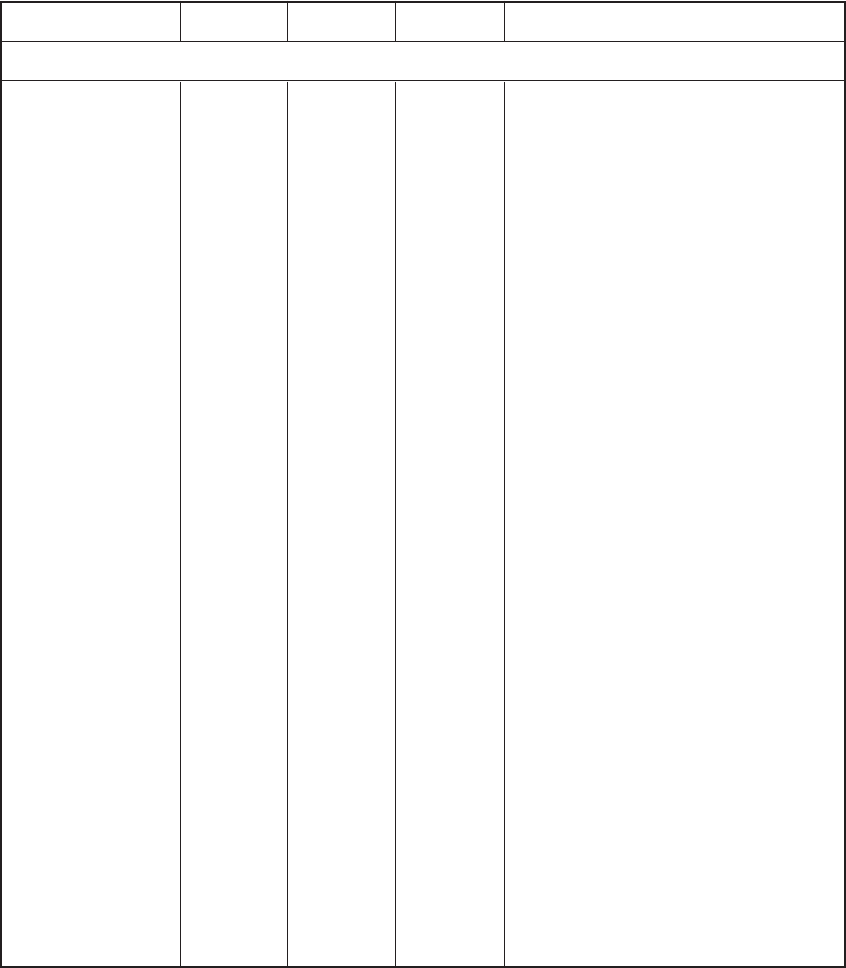
User's Guide
Code Sets D-31
Table D-6. Epson and IBM Escape Sequences––continued
Function ASCII Hexadecimal Decimal Description
Vertical Spacing––continued
Set line spacing in .............. ESC ESC A n 1B 1B 41 n 27 27 65 n This sequence sets the distance that the paper moves for
1/120-inch increments each line feed, reverse, etc. The value of variable
3 lines per inch ............... ESC ESC A H 1B 1B 41 48 27 27 65 72 n minus 32 defines a number of 1/120-inch increments to
4 lines per inch ............... ESC ESC A > 1B 1B 41 3E 27 27 65 62 move:
6 lines per inch ............... ESC ESC A 4 1B 1B 41 34 27 27 65 52
8 lines per inch ............... ESC ESC A / 1B 1B 41 2F 27 27 65 47 Line spacing = (n - 32) x 1/120-inch
12 lines per inch ............. ESC ESC A * 1B 1B 41 2A 27 27 65 42
Set line spacing in .............. ESC + n 1B 2B n 27 43 n This sequence sets the distance that the paper moves for
1/360-inch increments each line feed, reverse line feed, etc. The sequence
3 lines per inch ............... ESC + x 1B 2B 78 27 43 120 specifies the distance as a number of 1/360-inch incre-
4 lines per inch ............... ESC + Z 1B 2B 5A 27 43 90 ments. The value of variable n defines the line spacing
6 lines per inch ............... ESC + < 1B 2B 3C 27 43 60 distance:
8 lines per inch ............... ESC + - 1B 2B 2D 27 43 45
12 lines per inch ............. ESC + RS 1B 2B 1E 27 43 30 Line spacing = n x 1/360-inch
Set line spacing to 1/6"...... ESC 2 1B 32 27 50 This sequence sets line spacing to 1/6 inch.
Note: This sequence is not supported when the IBM
XL24 emulation is active.
Start new line spacing ....... ESC 2 1B 32 27 50 This sequence starts the new line spacing that was set by
the Set Line Spacing (ESC A) sequence. If no line spac-
ing sequence has been sent, the printer sets line spacing to
1/6 inch.
Note: This sequence is not supported when an Epson
emulation is active.
Set line spacing to 1/8"...... ESC 0 1B 30 27 48 This sequence sets line spacing to 1/8 inch.
Set line spacing to 7/72".... ESC 1 1B 31 27 49 This sequence sets line spacing to 7/72 inch.
Reverse line feed................ ESC ] 1B 5D 27 93 This sequence reverse feeds the paper one line space so
the next print line is above the previous line.
Paper feed in 1/216- or..... ESC J n 1B 4A n 27 74 n This sequence advances the paper a set distance with-
1/180-inch increments out changing the current line spacing. The sequence
speci-fies the distance as a number of 1/216- or 1/180-
inch incre-ments, depending on the active emulation.
When the Epson JX or IBM XL24 emulation is active, the
distance is in 1/216-inch increments. When the Epson
LQ-2550 emulation is active, the distance is in 1/180-inch
incre-ments. For example, with the Epson JX emulation
active, to move the paper 18/216 inch, the correct
sequence is ESC J DC2.
Note: When the IBM XL24 emulation is active, the Set
Vertical Units sequence forces the vertical distance unit to
either 1/216 or 1/180 inch.
User's Guide
Code Sets D-31
Table D-6. Epson and IBM Escape Sequences––continued
Function ASCII Hexadecimal Decimal Description
Vertical Spacing––continued
Set line spacing in .............. ESC ESC A n 1B 1B 41 n 27 27 65 n This sequence sets the distance that the paper moves for
1/120-inch increments each line feed, reverse, etc. The value of variable
3 lines per inch ............... ESC ESC A H 1B 1B 41 48 27 27 65 72 n minus 32 defines a number of 1/120-inch increments to
4 lines per inch ............... ESC ESC A > 1B 1B 41 3E 27 27 65 62 move:
6 lines per inch ............... ESC ESC A 4 1B 1B 41 34 27 27 65 52
8 lines per inch ............... ESC ESC A / 1B 1B 41 2F 27 27 65 47 Line spacing = (n - 32) x 1/120-inch
12 lines per inch ............. ESC ESC A * 1B 1B 41 2A 27 27 65 42
Set line spacing in .............. ESC + n 1B 2B n 27 43 n This sequence sets the distance that the paper moves for
1/360-inch increments each line feed, reverse line feed, etc. The sequence
3 lines per inch ............... ESC + x 1B 2B 78 27 43 120 specifies the distance as a number of 1/360-inch incre-
4 lines per inch ............... ESC + Z 1B 2B 5A 27 43 90 ments. The value of variable n defines the line spacing
6 lines per inch ............... ESC + < 1B 2B 3C 27 43 60 distance:
8 lines per inch ............... ESC + - 1B 2B 2D 27 43 45
12 lines per inch ............. ESC + RS 1B 2B 1E 27 43 30 Line spacing = n x 1/360-inch
Set line spacing to 1/6"...... ESC 2 1B 32 27 50 This sequence sets line spacing to 1/6 inch.
Note: This sequence is not supported when the IBM
XL24 emulation is active.
Start new line spacing ....... ESC 2 1B 32 27 50 This sequence starts the new line spacing that was set by
the Set Line Spacing (ESC A) sequence. If no line spac-
ing sequence has been sent, the printer sets line spacing to
1/6 inch.
Note: This sequence is not supported when an Epson
emulation is active.
Set line spacing to 1/8"...... ESC 0 1B 30 27 48 This sequence sets line spacing to 1/8 inch.
Set line spacing to 7/72".... ESC 1 1B 31 27 49 This sequence sets line spacing to 7/72 inch.
Reverse line feed................ ESC ] 1B 5D 27 93 This sequence reverse feeds the paper one line space so
the next print line is above the previous line.
Paper feed in 1/216- or..... ESC J n 1B 4A n 27 74 n This sequence advances the paper a set distance with-
1/180-inch increments out changing the current line spacing. The sequence
speci-fies the distance as a number of 1/216- or 1/180-
inch incre-ments, depending on the active emulation.
When the Epson JX or IBM XL24 emulation is active, the
distance is in 1/216-inch increments. When the Epson
LQ-2550 emulation is active, the distance is in 1/180-inch
incre-ments. For example, with the Epson JX emulation
active, to move the paper 18/216 inch, the correct
sequence is ESC J DC2.
Note: When the IBM XL24 emulation is active, the Set
Vertical Units sequence forces the vertical distance unit to
either 1/216 or 1/180 inch.


















