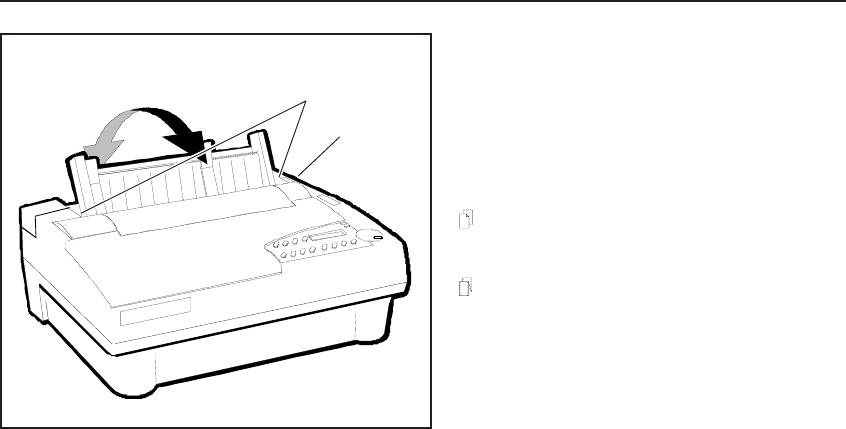
User's Guide
Loading Paper 3-3
Selecting a Paper Path
To change paper paths, you need to set the
positions of both the tractor select
indicactor and the paper support.
The tractor select indicator shows which
paper path is selected:
Rear position: The top and bottom
paths are selected.
Front position: The rear paper path is
selected.
To select the paper path, move the tractor
select indicator to the desired position.
Then, release the paper support buttons,
shown in figure 3-1, and move the paper
support up for the cut sheets and form sets
fed through the top path or down, over the
tractors, for pin-fed forms through the rear
path.
To select the bottom paper path, you also
have to change the PATH parameter on the
printer's Setup menu. Refer to the Bottom-
Feed Tractors appendix.
Figure 3-1. Positioning the Paper Support
BUTTONS
LEVER
User's Guide
Loading Paper 3-3
Selecting a Paper Path
To change paper paths, you need to set the
positions of both the tractor select
indicactor and the paper support.
The tractor select indicator shows which
paper path is selected:
Rear position: The top and bottom
paths are selected.
Front position: The rear paper path is
selected.
To select the paper path, move the tractor
select indicator to the desired position.
Then, release the paper support buttons,
shown in figure 3-1, and move the paper
support up for the cut sheets and form sets
fed through the top path or down, over the
tractors, for pin-fed forms through the rear
path.
To select the bottom paper path, you also
have to change the PATH parameter on the
printer's Setup menu. Refer to the Bottom-
Feed Tractors appendix.
Figure 3-1. Positioning the Paper Support
BUTTONS
LEVER


















